Table of Contents
ToggleA Quick Overview of “How to Make a Responsive Website?”
A responsive website is vital for success in the digital age. With increasing mobile usage, ensuring your site looks great on all screens is crucial. Plan and design using a grid system, simplify the design and use breakpoints. Develop a responsive framework, optimize images, and use relative units. Test on multiple devices and optimize for speed.
Examples include Airbnb, Starbucks, and Moz. Follow these steps for a responsive website that engages users effectively. These Google resources can provide valuable insights and guidance on creating responsive websites that meet mobile-friendly standards and deliver optimal user experiences.
How to Make a Responsive Website?
A responsive website is essential to a successful online presence in today’s digital age. With the increasing use of smartphones and other mobile devices, ensuring your website looks great and functions well on screens of all sizes is more important than ever.
In this writing, we’ll cover everything you need to know about how to make a responsive website.
Importance of Responsive Design

Before getting into the technical details, let’s first talk about why building a responsive website is so crucial.
Here are a few reasons:
Mobile Usage is Rising
More and more people are using their smartphones to browse the web. Mobile devices account for over half of all internet traffic. If your website is optimized for mobile devices, you could take advantage of many potential visitors.
Improved User Experience
A responsive website ensures that users can easily navigate and interact with your site, regardless of their device. This can lead to increased engagement and, ultimately, more conversions.
SEO Benefits
Google now prioritizes mobile-friendly websites in search results. Your website’s lack of responsiveness could negatively impact your search engine rankings.
Brand Consistency
A responsive design ensures that your brand identity, messaging, and visual elements remain consistent across all devices. This consistency strengthens brand recognition and builds trust among users.
Cost and Time Efficiency
A responsive design allows you to maintain a single website that adapts to all screens instead of building separate websites for different devices. This approach saves time and reduces development and maintenance costs.
Adapt to Changing Devices
With new devices constantly entering the market, a responsive design future-proofs your website. It automatically adjusts to different screen sizes, resolutions, and orientations, ensuring consistent functionality and visual appeal.
Steps to Create a Responsive Website

Planning and Designing a Responsive Website

The first step in creating a responsive website is planning and designing. A few things to remember are as follows:
- Use a Grid System: A grid system can help ensure your website looks consistent across all devices. Popular grid systems include Bootstrap and Foundation.
- Simplify your Design: A cluttered design can be difficult to navigate on a smaller screen. Keep your design simple and easy to read.
- Use Breakpoints: Breakpoints are specific screen sizes where your website layout changes. For example, you may have one layout for desktop screens and another for mobile screens. Use media queries to define these breakpoints.
Developing a Responsive Website

Once you’ve planned your design, it’s time to start developing your website. Here are a few essential tips on “How to make a responsive website?”:
- Use a Responsive Framework: A responsive framework, such as Bootstrap or Foundation, can save you a lot of time and ensure your website is mobile-friendly.
- Optimize Images: Large graphics can make your website load slowly on mobile devices. Optimize your images for the web and consider using responsive images that adjust to different screen sizes.
- Use Relative Units: Instead of using pixels for font sizes and other measurements, use relative units such as em or rem. This ensures that your website will scale properly on different devices.
Testing and Optimizing a Responsive Website

Furthermore, in the discussion of “How to make a responsive website?”. Now we will highlight the significance of testing and optimizing a responsive website. Once your website is developed, it’s important to test and optimize it.
Here are some things to remember:
- Test on Multiple Devices: Test your website on various devices, including smartphones, tablets, and desktop computers. This will help you identify any issues that need to be addressed.
- Use Google’s Mobile-Friendly Test: Google’s Mobile-Friendly Test is a free tool that analyzes your website and provides suggestions for improving its mobile-friendliness.
- Optimize for speed: A fast website is essential for user experience and SEO. Use tools such as Google Page Speed Insights to identify areas where you can improve your website’s speed.
Examples of Responsive Website Development

Let’s look at some examples of responsive website development to understand better how responsive design works.
Airbnb
Airbnb is a popular vacation rental website that uses responsive design to provide a seamless user experience across all devices. The website uses a mobile-first approach, prioritizing essential content and functionality over aesthetics.
The website’s design adapts to different screen sizes, with images and text resizing based on the user’s device.
Starbucks
Starbucks is another great example of a responsive website. The website uses a responsive framework called Foundation, which provides a structure for the website and makes it easier to implement responsive design techniques.
The website adapts to different screen sizes, with a navigation menu that changes based on the user’s device.
Moz
Moz is a marketing analytics company that uses responsive design to provide a seamless user experience across all devices. The website uses a mobile-first approach with a minimalist design that prioritizes essential content and functionality.
The website’s design adapts to different screen sizes, with a navigation menu that changes based on the user’s device.
Google’s Resources for Responsive Website Development

Google provides guidelines and resources related to creating responsive websites. Here are a few useful ones:
- Mobile-Friendly Test: Google’s Mobile-Friendly Test (https://search.google.com/test/mobile-friendly) is a tool that analyzes your website and provides feedback on its mobile-friendliness.
It highlights any issues that may affect the user experience on mobile devices and offers suggestions for improvement. - Web Fundamentals: Google’s Web Fundamentals (https://developers.google.com/web/fundamentals) is a comprehensive resource for web developers that covers various topics, including responsive design.
It offers guidance and best practices for creating responsive layouts, optimizing performance, and ensuring mobile-friendly experiences. - Mobile SEO Guide: Google’s Mobile SEO Guide (https://developers.google.com/search/mobile-sites) provides insights and recommendations for optimizing your website for mobile search.
It covers topics such as responsive design, mobile page speed, structured data, and more, helping you enhance your website’s visibility in mobile search results. - AMP Project: Google’s AMP (Accelerated Mobile Pages) Project (https://amp.dev) focuses on creating fast and user-friendly mobile web experiences.
While not specific to responsive design, it offers guidelines and resources for building mobile-optimized pages that load quickly.
These Google resources can provide valuable insights and guidance on creating responsive websites that meet mobile-friendly standards and deliver optimal user experiences.
Conclusion
In conclusion, learning how to make a responsive website is essential for providing a seamless user experience on all devices. In today’s digital age, having a responsive website is essential for reaching a wide audience and providing a positive user experience. You can build a fantastic website that works effectively on screens of all sizes by following the instructions in this guide.
Remember to plan and design your website with responsiveness, use a responsive framework, optimize your images and measurements, and thoroughly test and optimize your website for speed and functionality. With these tips, you’ll be well on your way to creating a successful, responsive website that engages and converts visitors.
FAQs About “How to Make a Responsive Website?”
A responsive website is designed to adapt to different screen sizes and devices, ensuring a consistent user experience across all platforms.
Mobile Usage: More people are using mobile devices to browse the web.
User Experience: Responsive design ensures easy navigation and interaction on any device.
Increased Engagement: A positive user experience leads to higher engagement and conversion rates.
SEO Benefits: Responsive websites are favored by search engines, improving visibility and rankings.
Adaptability: Websites automatically adjust to fit different screen sizes and orientations.
Faster Loading Time: Optimized loading speed on mobile devices reduces bounce rates.
Cost Efficiency: No need for separate mobile and desktop versions, saving development and maintenance costs.
Brand Consistency: Consistent experience across devices strengthens brand identity.
Social Sharing: Responsive design allows for easy sharing and access to website content on social media.
Future-Proofing: Responsive design ensures compatibility with new devices and screen sizes.
Read more at “How to make a responsive website?”
A grid system is a framework for organizing and designing a website layout. It uses a series of horizontal and vertical lines to create a structure that helps ensure consistent spacing and alignment across different screen sizes.
You can test your website’s responsiveness by viewing it on different devices or using tools such as Google’s Mobile-Friendly Test. You can also check the source code of your website to see if it uses responsive design techniques, such as media queries and relative units.
Yes, it’s possible to retrofit an existing website with responsive design techniques. However, this can be more time-consuming than building a responsive website from scratch.
It’s important to thoroughly plan and test your changes to ensure they don’t negatively impact your website’s functionality. Read more at “How to make a responsive website?”
Responsive web design with CSS utilizes Cascading Style Sheets (CSS) techniques and principles to create a website that can adapt and respond to various screen sizes and devices.
By utilizing media queries, flexible grid layouts, and fluid images, the website layout and design elements can dynamically adjust and reflow based on the user’s device, providing an optimal viewing experience.
Here are a few examples of responsive web design with source code:
Bootstrap: Bootstrap is a popular responsive framework with a responsive grid system, pre-designed components, and responsive utilities. Examples and source code are found on the official Bootstrap website (getbootstrap.com).
Foundation: Foundation is another responsive framework that offers a responsive grid system, UI components, and responsive navigation. You can explore examples and access the source code on the Foundation website (foundation.zurb.com).
Flexbox: You may construct responsive and adaptable layouts with the Flexbox CSS layout module. You can find examples and view the source code on various CSS-related websites and tutorials, such as CSS-Tricks (css-tricks.com) and MDN Web Docs (developer.mozilla.org).
These are pre-designed website layouts or designs built using responsive design principles. These templates are designed and coded to allow them to adapt and adjust to different screen sizes and devices.
They frequently use responsive CSS styles, media queries, and flexible grid systems to ensure that the website layout and elements respond and reposition themselves to deliver the best viewing experience across various devices, including PCs, tablets, and smartphones.
These are a starting point for building a responsive website, saving time and effort in designing and coding from scratch.
Here are a few examples of responsive websites:
Airbnb (www.airbnb.com), Starbucks (www.starbucks.com), Moz (moz.com).
It is a CSS condition or rule that enables you to apply various styles depending on the user’s device or viewport specifications. In order to develop layouts and styles that respond to various screen sizes and resolutions, responsive web design use media queries.
Using media queries, you can specify CSS rules triggered when certain conditions are met, such as the width of the viewport or the type of device being used. This allows you to apply specific styles or modify the layout to ensure optimal presentation and usability on various devices, including desktops, tablets, and smartphones.
Media queries typically include CSS properties like min-width, max-width, min-height, max-height, and device-specific queries such as orientation (portrait or landscape) or resolution (retina displays). These queries enable you to customize the appearance of your website based on the user’s device capabilities, providing a seamless and responsive user experience.
Responsive Web Design (RWD) is a topic covered in the curriculum of FreeCodeCamp (freeCodeCamp.org). FreeCodeCamp is an online learning platform that offers free coding courses and projects to help individuals learn web development skills.
The Responsive Web Design course on FreeCodeCamp teaches learners the fundamentals of creating responsive websites. It covers topics such as HTML5, CSS3, Flexbox, and CSS Grid, essential for building responsive web designs.
The course includes hands-on coding challenges and projects that allow learners to practice and apply their knowledge in real-world scenarios. By completing the Responsive Web Design course on FreeCodeCamp, learners gain the skills and understanding needed to create websites that dynamically adjust and respond to different screen sizes and devices.
FreeCodeCamp provides a self-paced learning environment with a supportive community of learners and resources to help individuals develop their web development skills and build responsive websites effectively.
Responsive web design Bootstrap refers to using the Bootstrap framework to create a responsive website. Twitter created the well-known front-end framework Bootstrap to facilitate responsive and mobile-first web development.
It provides a collection of CSS and JavaScript components, including a responsive grid system, pre-styled UI components, and responsive utilities. Developers may use Bootstrap to build flexible, responsive layouts that change to fit various screen sizes and devices by utilizing its grid structure.
The responsive grid system allows for creating multi-column layouts that automatically adjust and stack columns based on the screen width. Additionally, Bootstrap offers a variety of pre-built responsive UI components, such as navigation bars, buttons, forms, and carousels, which are designed to look and function well across various devices
Bootstrap also includes responsive utilities, such as responsive classes and helper classes, that enable developers to modify element visibility, positioning, and other properties based on the screen size.
Overall, responsive web design with Bootstrap simplifies the process of creating mobile-friendly and responsive websites by providing a comprehensive set of tools and components specifically designed for responsive development.
Here are some tips for designing responsive websites:
Plan for Mobile-First: Start designing your website with a mobile-first approach. Consider the needs and limitations of mobile users and gradually enhance the design for larger screens.
Use a Responsive Framework: Utilize responsive frameworks like Bootstrap or Foundation. These frameworks provide pre-built components and a responsive grid system that can speed development and ensure mobile-friendliness.
Simplify Navigation: Opt for a simple and intuitive navigation menu that adapts well to smaller screens. Consider using mobile-friendly navigation patterns like hamburger menus or collapsible menus.
Optimize Images: Compress and optimize photos without losing quality. Use responsive image approaches like the “srcset” attribute to offer user-device-appropriate pictures.
Implement Fluid Grids: Use fluid grid layouts that adapt to different screen sizes. CSS Grid and Flexbox are popular tools for creating flexible and responsive grid systems.
Typography and Readability: Ensure that your text is legible on all devices. Use relative units for font sizes and provide sufficient line spacing. Consider using a responsive typography approach, adjusting font sizes based on the viewport size.
Test on Multiple Devices: To make sure it appears and operates properly, test your website across a variety of devices and screen sizes. Emulate different devices using browser developer tools or use physical devices for accurate testing.
Breakpoints and Media Queries: Use breakpoints and media queries to define specific screen sizes where your website’s layout or design needs to change. Optimize the content and design for each breakpoint to provide the best user experience.
Prioritize Content: Prominently display the most important content, especially on smaller screens. Prioritize essential information and minimize non-essential elements to maintain a clean and focused design.
Performance Optimization: Optimize your website’s performance by minimizing the use of external resources, such as scripts and stylesheets. Enable caching, utilize content delivery networks (CDNs), and optimize code to improve loading times.



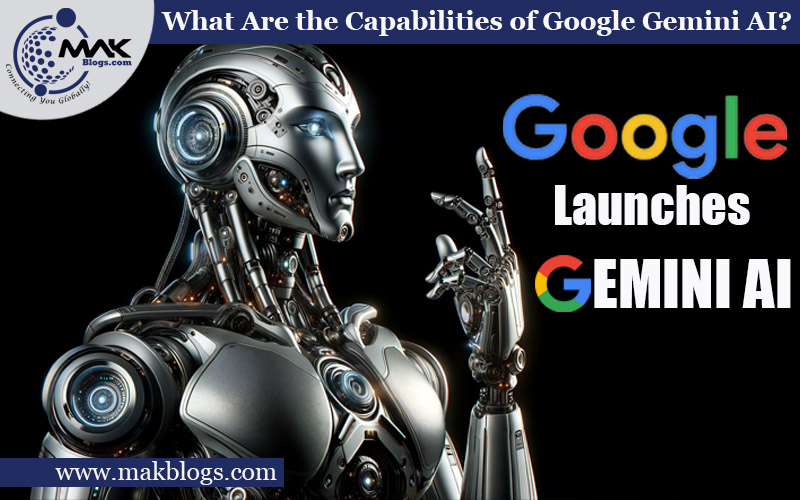
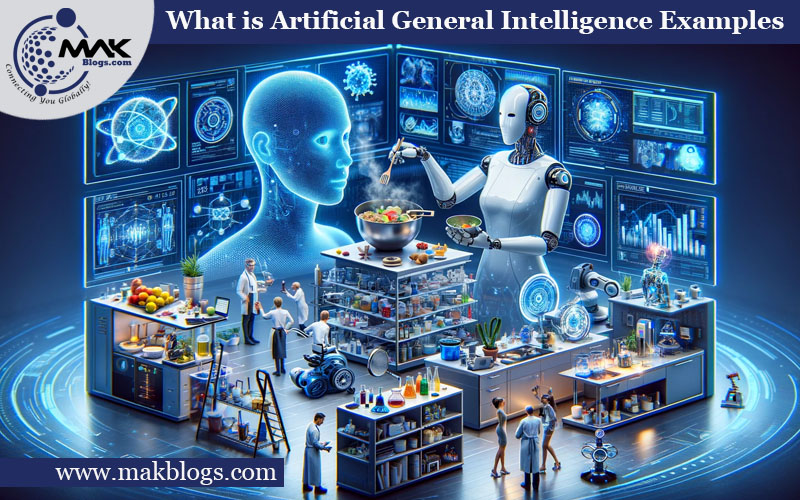
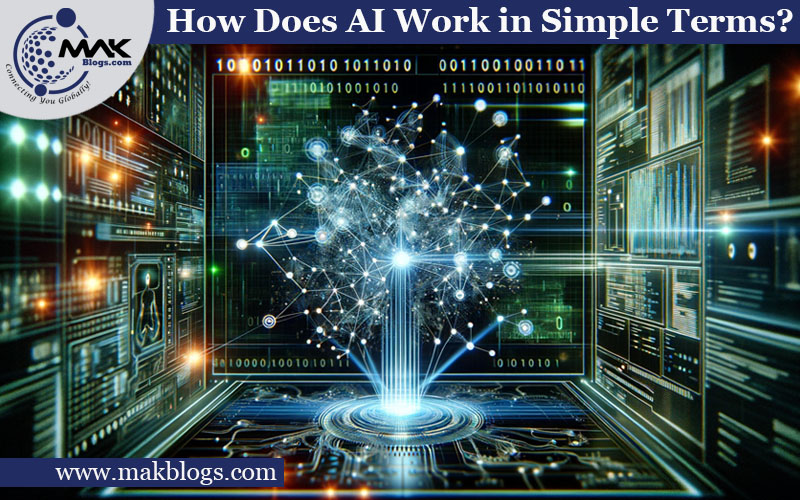
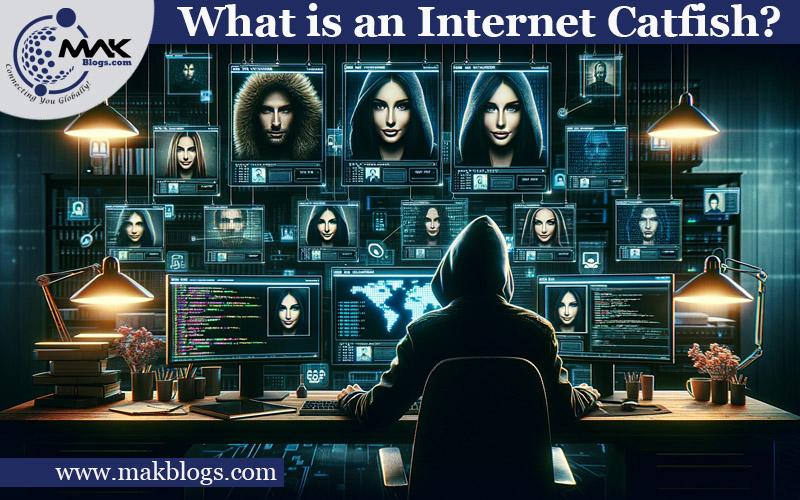
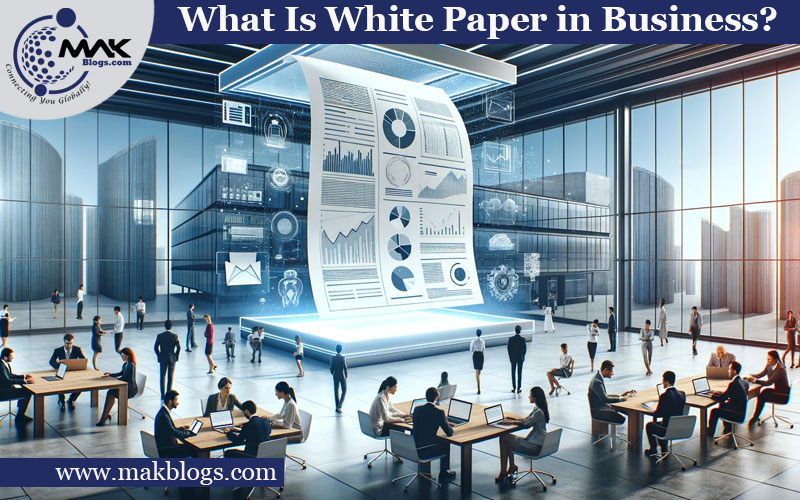


16 thoughts on “How to Make a Responsive Website?”
My brother recommended I might like this website. He was entirely right.
This post actually made my day. You cann’t imagine simply how much time I had spent for this information! Thanks!
Thank you so much. Stay tuned for more.
Good day! This is kind of off topic but I need some advice from an established blog.
Is it tough to set up your own blog? I’m not very techincal but
I can figure things out pretty quick. I’m thinking about making my own but I’m not sure where to start.
Do you have any tips or suggestions? Thank you
Here are some tips and suggestions to help you get started:
Choose a Niche: Select a topic you’re passionate about and knowledgeable in.
Pick a Platform: Opt for user-friendly blogging platforms like WordPress, Blogger, or Medium.
Domain Name: Choose a relevant and memorable domain name through a domain registrar.
Hosting Provider: Select a hosting provider like Bluehost, SiteGround, or HostGator, especially if using WordPress.
Design Your Blog: Customize a theme to fit your niche or consider hiring a web designer for a unique look.
Create Quality Content: Consistently produce valuable, engaging content for your target audience.
Promotion: Share posts on social media, engage in niche communities, and network with other bloggers.
Basic SEO: Learn SEO fundamentals like keyword research and on-page optimization.
Engage With Readers: Respond to comments, emails, and messages to build a loyal readership.
Monetization (Optional): Explore monetization options such as affiliate marketing, sponsored posts, or selling digital products.
Building a successful blog requires time and dedication. Keep learning and refining your skills, and your blog will grow over time. Good luck with your blogging journey!
I for all time emailed this weblog post page to all my friends, since if like to read it afterward my links will
too.
Thank you. Stay tuned for more.
Aw, this was an extremely good post. Finding the time and actual effort to make a really good article… but what can I say… I procrastinate a whole lot and don’t
seem to get nearly anything done.
Thank you. Stay tuned for more.
interesting for a very long time
Thank you. Stay tuned for more.
interesting for a very long time
Thank you. Stay tuned for more.
thank you very much
Thank you. Stay tuned for more.
interesting news
Thank you. Stay tuned for more.