Table of Contents
ToggleQuick Overview of “How to Check What Keywords a Website Ranks for?”

In digital marketing and SEO, understanding “How to Check What Keywords a Website Ranks for?” is paramount. This knowledge unveils your competitors’ strategies and enhances your online presence. Keyword analysis, the heart of SEO, involves selecting and optimizing keywords relevant to your niche. It is a strategic foundation that guides your content optimization efforts, engages your audience, and boosts visibility. By using Google Search, Google Search Console, third-party SEO tools, and Google Ads Keyword Planner, you can gain comprehensive insights into keyword rankings.
Employing practical tips such as combining methods, regular monitoring, and a user-centric approach can refine your SEO strategy. Staying informed and adapting to algorithm updates are vital for long-term success. For more detailed guidance, the Google Search Console Help Center offers valuable resources. Mastering this art is an ongoing process that empowers you to navigate the dynamic digital landscape and effectively enhance your website’s search engine presence.
How to Check What Keywords a Website Ranks for?


Introduction
In digital marketing and search engine optimization (SEO), one of the critical aspects of understanding your competitors and optimizing your website is knowing “How to Check What Keywords a Website Ranks for?” This valuable information can provide insights into your competitor’s strategies, help you identify gaps in your SEO efforts, and ultimately improve your online presence. This comprehensive guide will explore various methods and tools to help you check what keywords a website ranks for, focusing on the specific query “How to Check What Keywords a Website Ranks for?”
Definition of Keyword Analysis


Keyword analysis is meticulously selecting and evaluating highly relevant keywords for your niche or industry. It forms the bedrock of any successful SEO strategy, identifying the terms and phrases that potential users commonly search for on search engines. The primary aim is to decipher user intent and optimize your website’s content to align with these keywords, improving its visibility in search engine results.
Importance of Keyword Analysis


- Strategic Foundation: Keyword analysis lays the strategic foundation for effective SEO campaigns.
- Industry Relevance: It involves identifying keywords closely connected to your industry or niche.
- Content Optimization: By understanding user search behaviour, it facilitates the optimization of your content.
- Audience Engagement: Regarding “How to Check What Keywords a Website Ranks for?” Using the right keywords helps in engaging your target audience effectively.
- Enhanced Visibility: Keyword analysis improves visibility in search engine results pages (SERPs).
- Competitive Advantage: Knowing your competitors’ keywords can give you a competitive edge.
- User-Centric Approach: It aligns your content with what users seek online.
- Quality Traffic: Properly selected keywords attract high-quality, relevant traffic to your website.
- Conversion Potential: Targeted keywords can increase conversion rates and ROI.
- Cost-Efficiency: It can lead to cost-effective marketing by focusing on the most valuable keywords.
- Adaptation to Trends: Keyword analysis is adaptable to changing market trends and user behaviour.
- User Experience: It contributes to a positive user experience by providing the information users seek.
- Measurement and Analytics: Keyword analysis provides data to measure the effectiveness of your SEO efforts.
- Content Relevance: Ensures your content is timely, relevant, and valuable to your audience.
- Continuous Improvement: An ongoing keyword analysis strategy allows for constantly improving and refining your SEO tactics.
Methods and Tools to Check What Keywords a Website Ranks For


In the context of “How to Check What Keywords a Website Ranks for?” Now, let’s explore methods like Google Search and others to understand further how to implement keyword analysis effectively.
Google Search


- Google Search is a straightforward starting point. To begin, open Google in your web browser.
- In the search bar, type the keyword “site:” followed by the website domain you want to analyze. For instance, “site:example.com.”
- Press “Enter” to initiate the search.
Example
- Suppose you want to check what keywords the website example.com ranks for. You would type “site:example.com” in the Google search bar.
- The search results will display pages from example.com that Google has indexed and the keywords they are ranking for.
Using Google Search Console


- While discussing “How to Check What Keywords a Website Ranks for?” Google Search Console is a robust tool, especially if you own or have access to the website you want to analyze.
- To access Google Search Console, log in to your account and select the property (website) you wish to examine.
- Navigate to the “Performance” report within Google Search Console to gain detailed insights into your website’s performance in Google search results, including the keywords it ranks for.
Example
- Select your website in Google Search Console and click the “Performance” report.
- Here, you will see a list of keywords your website ranks for, along with their average positions and click-through rates. This data can be sorted and filtered to understand your website’s search performance comprehensively.
Third-Party SEO Tools


- In the “How to Check What Keywords a Website Ranks for?” Several third-party SEO tools offer extensive capabilities for analyzing website keyword rankings. These tools provide valuable insights not only for your website but also for your competitors.
- SEMrush, Ahrefs, Moz, and similar platforms allow you to enter a competitor’s domain and obtain a comprehensive list of keywords they rank for. Additionally, you can access information such as search volume, keyword difficulty, and other relevant metrics.
Example
SEMrush is a widely used SEO tool. By entering a competitor’s domain into SEMrush, you can access a wealth of information about the keywords they rank for. This includes the specific keywords, their search volumes, positions in search results, and even data on competitors ranking for similar terms. This data can guide your keyword strategy and content development efforts.
Google Ads Keyword Planner


- Regarding “How to Check What Keywords a Website Ranks for?” While primarily designed for advertisers, Google Ads Keyword Planner is a valuable resource for keyword research.
- Enter your Google Ads account to utilize Keyword Planner.
- You can enter a competitor’s website or a relevant keyword to discover related keywords and gain insights into their search volume and competition.
Example
- In the Google Ads Keyword Planner, enter your competitor’s website or a relevant keyword related to your niche or industry.
- The tool will list relevant keywords, their average monthly search volume, and competition. This information can help you identify opportunities for your website’s content and SEO strategy.
In the context of “How to Check What Keywords a Website Ranks for?” When used together, these methods offer a comprehensive view of your website’s keyword landscape, allowing you to make informed decisions and effectively refine your SEO strategy.
Tips for Effective Keyword Analysis


- Combine Methods: Utilize multiple methods for a more comprehensive understanding of keyword rankings. Start with Google Search and Google Search Console, then supplement your findings with third-party SEO tools for deeper insights.
- Regular Monitoring: Keyword rankings can fluctuate over time. Make it a routine to monitor your website’s keyword rankings and those of your competitors. Regular checks will help you adapt to changes and capitalize on emerging trends.
- Focus on Core Competitors: Instead of analyzing a wide range of competitors, focus on a few core competitors that closely match your niche or industry. This targeted approach allows for more meaningful insights.
- Use Long-Tail Keywords: While analyzing keywords, pay attention to long-tail keywords. These longer, more specific phrases often have less competition and can increase highly targeted traffic.
- Look Beyond Rankings: While discussing “How to Check What Keywords a Website Ranks for?” Don’t just rely on rankings. Consider other factors such as click-through rates (CTR), user intent, and the quality of content that ranks for a particular keyword.
- Competitor Content Analysis: Explore the content that your competitors are ranking for. Understand their content’s quality, depth, and relevance to glean insights for improving your own.
- Identify Content Gaps: Use keyword analysis to identify gaps in your content strategy. Are there keywords related to your industry that you still need to cover? Addressing these gaps can attract new audiences.
- Prioritize Keywords: Some keywords are unique. Focus on high-value keywords with substantial search volume and potential for conversion. Allocate your resources accordingly.
- Refine Your SEO Strategy: Use keyword analysis to refine your overall SEO strategy. Content should be optimised and created with high-performing keywords. Optimize
- Long-Term Perspective: Understand that SEO is a long-term game. Keyword rankings may change over time. Be patient and persistent in your efforts.
- User-Centric Approach: Always prioritize the user experience. Create content that answers user queries and provides value. User engagement and satisfaction can indirectly boost your rankings.
- Adapt to Algorithm Updates: In the realm of “How to Check What Keywords a Website Ranks for?” Search engine algorithms change frequently. Stay informed about updates and adapt your SEO strategy to maintain or improve your keyword rankings.
- Leverage Analytics: Use web analytics tools and keyword analysis to track user behaviour and conversions related to specific keywords. This data can guide your content strategy.
- Test and Iterate: Experiment with different keyword strategies and content approaches. Continuously test and iterate to find what works best for your website.
- Stay Informed: Keep up with industry news and best practices in SEO. The digital landscape evolves rapidly, and staying informed is essential for success.
By following these tips, you can check what keywords a website ranks for and leverage that knowledge to enhance your SEO strategy, attract more relevant traffic, and achieve your online goals effectively. Remember that keyword analysis is ongoing, and consistent effort is critical to long-term success.
Video: How to Find the Top-Ranking Perfect Keyword for SEO Content Writing for Free
Furthermore, in the discussion of “How to Check What Keywords a Website Ranks for?” For a practical demonstration on finding the perfect SEO keywords, watch our video: “How to Find the Top-Ranking Perfect Keyword for SEO Content Writing for Free?” on our MAK Blogs YouTube channel.
Google Reference
Regarding “How to Check What Keywords a Website Ranks for?” You can find more information on this topic directly from Google by visiting the official Google Search Console Help Center. Google Search Console helps website owners and SEO professionals track and analyse their website’s Google search results, including keyword rankings.
Google Search Console Help Center
While discussing “How to Check What Keywords a Website Ranks for?” This resource provides detailed guidance on using Google Searcanalyzele effectively, including information on checking keyword rankings, understanding search performance reports, and optimizing your website for better search visibility. It’s a valuable reference for anyone looking to understand keyword analysis and SEO using Google’s tools and guidelines.
Conclusion
In conclusion, optimizing “How to Check What Keywords a Website Ranks for?” is the cornerstone of effective SEO and digital marketing. This knowledge empowers businesses and website owners to understand their competitors’ strategies and refine their own to enhance online visibility. Keyword analysis isn’t just a one-time task; it’s an ongoing process that provides insights into user intent, content optimization, and audience engagement. This thorough book will help you navigate the digital landscape, react to trends, and improve your website’s search engine rankings.
FAQs Related to “How to Check What Keywords a Website Ranks for?”
Understanding your optimisation rankings and those of your competitors is crucial for refining your SEO strategy. It helps you identify high-performing keywords, discover new opportunities, and stay ahead in the competitive online landscape. Read more in the above post titled “How to Check What Keywords a Website Ranks for?”
You can use Google Search and Google Search Console for essential insights. However, paid tools like SEMrush and Ahrefs offer comprehensive features for more in-depth analysis and competitor research. Read more in the above post titled “How to Check What Keywords a Website Ranks for?”
It’s a good practice to monitor your keyword rankings regularly, such as weekly or monthly. This allows you to track progress, identify trends, and adjust your SEO strategy. Read more in the above post titled “How to Check What Keywords a Website Ranks for?”



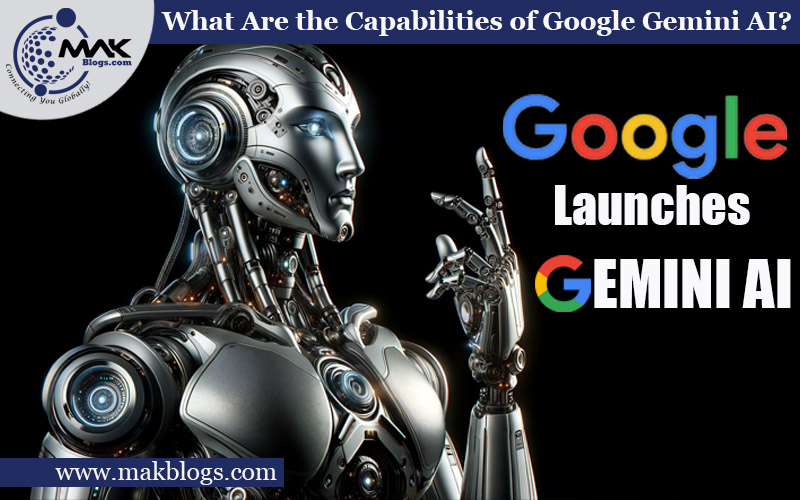
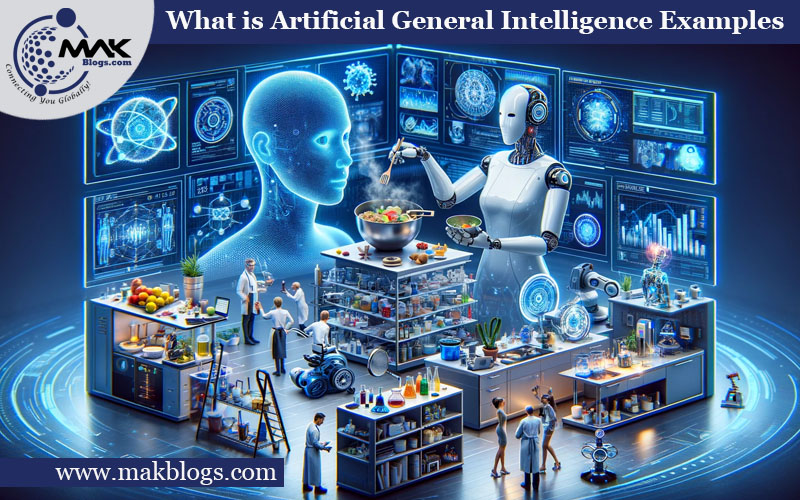
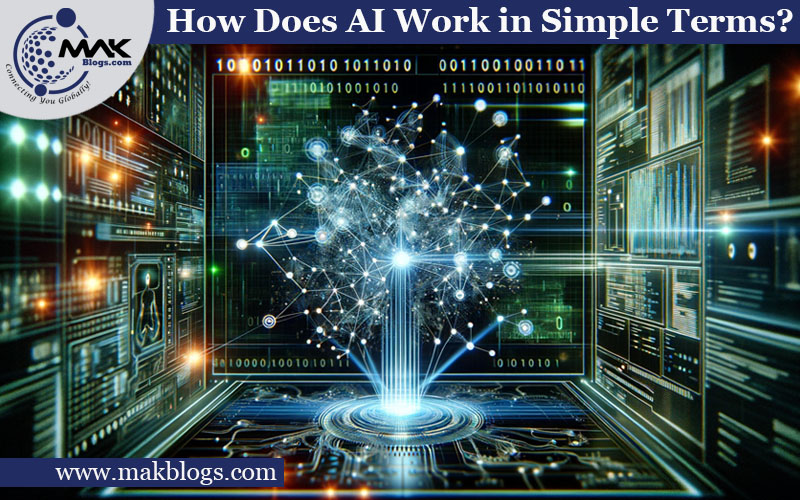
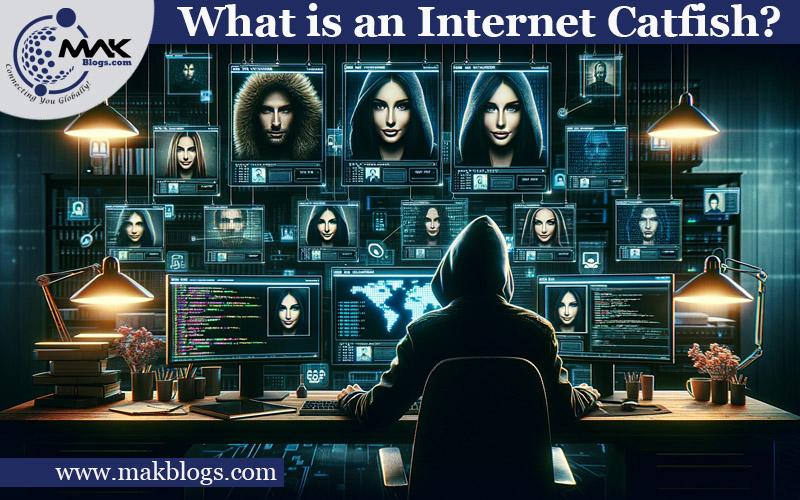
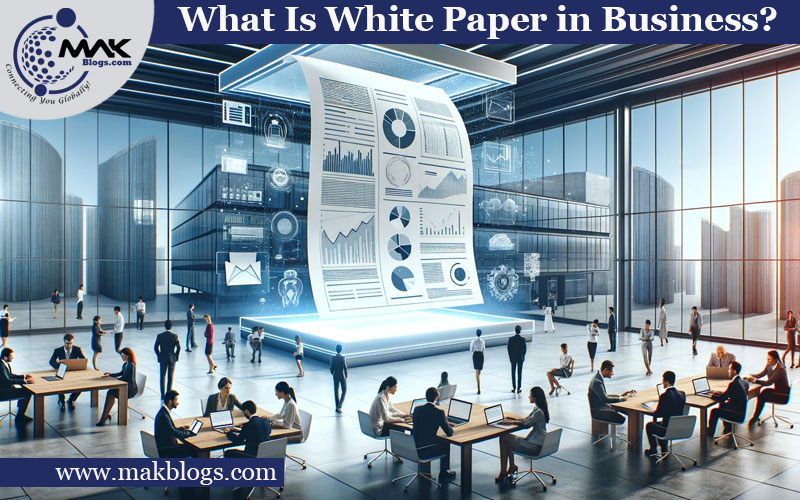


4 thoughts on “How to Check What Keywords a Website Ranks for?”
I found the blog highly informative and easy to understand. I’m interested in learning furthermore things about SEO.
Thank you. Stay tuned for more.
I’m going to learn the rest of the knowledge through all your blogs InShaAllah.
Thank you sir. Go Ahead. Good Luck and Stay tuned.