Table of Contents
ToggleQuick Overview of “What Programs Do Graphic Designers Use?”
In the vast and dynamic world of graphic design, the question “What programs do graphic designers use?” is answered with an array of software options that cater to diverse creative needs. The industry-standard Adobe Creative Suite, including Adobe Photoshop, Illustrator, and InDesign, remains a top choice for its comprehensive tools. Budget-conscious designers choose free alternatives like GIMP and Inkscape, while Affinity Designer and Sketch offer innovative features. For 3D design and animation, Blender shines as a go-to option. Canva provides a user-friendly platform for beginners and small businesses, and Procreate emerges as a game-changer for digital artists. Each program boasts unique strengths, empowering graphic designers to unleash creativity and produce stunning visual masterpieces.
What Programs Do Graphic Designers Use?
Introduction
Are you curious about the tools that power the creative masterpieces of graphic designers? Wondering, “What programs do graphic designers use?” Well, you’re in the right place! Graphic designers, the wizards behind visually captivating designs, depend on diverse specialized software to bring their creative visions to life. In this comprehensive write-up, we will delve into the must-have programs that cater to their unique needs. Whether you’re an aspiring designer eager to dive into the design world or intrigued by the magic of graphic design, let’s embark on a journey to explore the most popular software cherished by graphic designers across the globe. So, let’s dive in and unlock the secrets behind the artistry of these skilled professionals!
Unveiling the Essential Programs in a Graphic Designer’s Toolbox
Below is the detail of essential programs graphic designers use to harness their creative prowess and craft stunning visuals:
1. Adobe Creative Suite: The Industry Standard for Graphic Designers
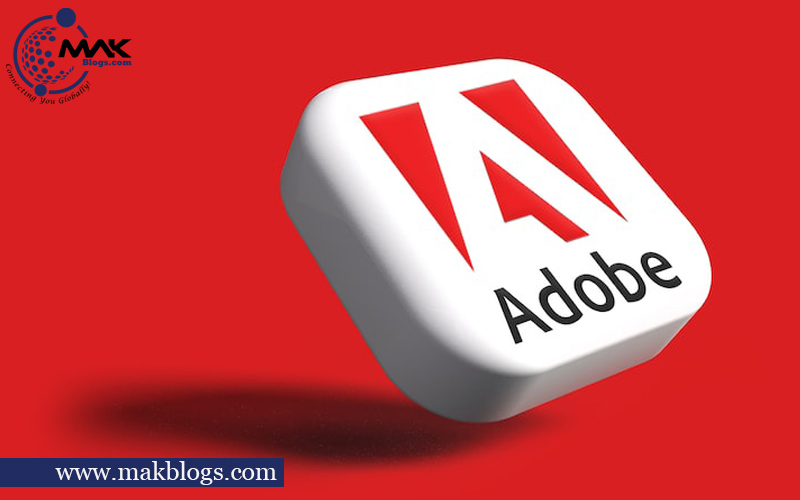
In the context of what programs do graphic designers use? Adobe Creative Suite reigns supreme as the undisputed industry standard! Boasting a powerful suite of applications, Adobe Creative Suite has earned the trust and admiration of graphic designers worldwide.
Let’s delve into the key components of this iconic software suite and see why it’s the go-to choice for every designer.
Adobe Photoshop: Unleash Your Creative Magic

- Manipulate, retouch, and enhance images precisely, creating stunning visuals that leave a lasting impact.
- In the realm of what programs do graphic designers use? Designers can seamlessly blend multiple images to create breathtaking compositions, making it a must-have tool for photo editing.
- Showcase your artistic flair by crafting mesmerizing digital artwork that captivates your audience.
- Optimize images for websites and social media platforms, ensuring your graphics stand out in the digital landscape.
Adobe Illustrator: Where Imagination Takes Shape
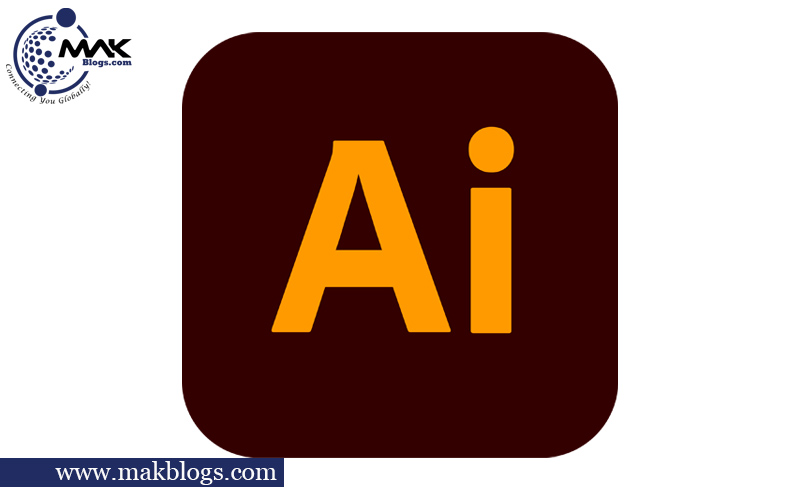
- Regarding what programs do graphic designers use? It creates scalable illustrations that retain clarity and sharpness, regardless of size—an indispensable feature for logo and icon design.
- Designers can craft intricate typography that sets the perfect tone for various projects, from elegant wedding invitations to bold company logos.
- Explore endless possibilities in vector graphics, enabling smooth and flexible manipulation of shapes, lines, and colours.
- Produce eye-catching infographics, ensuring your data visualizations are both engaging and informative.
Adobe InDesign: Empowering Print Perfection

- Bring your print materials to life with Adobe InDesign’s advanced layout capabilities, delivering polished brochures, magazines, and flyers.
- Harness the power of typography with precise typographic control, making every word and sentence visually impactful.
- Create impressive interactive PDFs, seamlessly blending print and digital elements for a dynamic reading experience.
- In the realm of what programs do graphic designers use? With Adobe InDesign, designers can craft professional-looking eBooks, transforming words into captivating visual journeys.
Adobe XD: A Gateway to Intuitive User Experiences

- Dive into the UX/UI design world with Adobe XD’s specialized tools, creating interactive prototypes and wireframes.
- Collaborate seamlessly with your team by sharing prototypes, gathering feedback, and refining designs in real time.
- Ensure flawless user experiences by testing your designs on different devices, allowing you to fine-tune every aspect.
- Regarding what programs do graphic designers use? Craft visually appealing app interfaces that combine aesthetic charm with intuitive navigation.
2. CorelDRAW Graphics Suite: A Robust Alternative for Graphic Designers
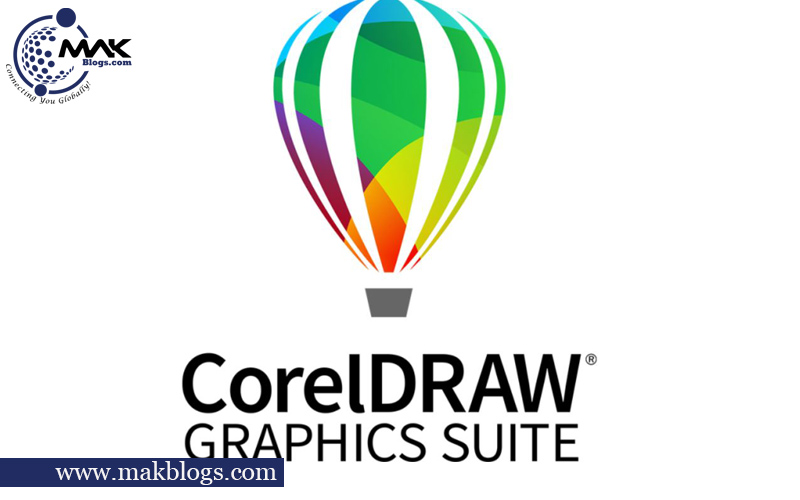
In the context of what programs do graphic designers use? Graphic designers seeking a powerful alternative to Adobe’s offerings find solace in CorelDRAW Graphics Suite—a formidable competitor with many features and applications tailored to their needs.
Let’s explore the reasons why CorelDRAW Graphics Suite shines as a top choice among designers:
- Intuitive Interface: CorelDRAW’s user-friendly interface empowers designers to navigate its various tools and features easily. Its intuitive design streamlines the creative process, allowing artists to focus on their vision without unnecessary complexities.
- Powerful Vector Graphics: CorelDRAW is renowned for its robust vector graphics capabilities, enabling designers to create scalable illustrations, logos, icons, and typography with precision. For example, illustrators can craft intricate illustrations that maintain clarity and sharpness, regardless of size.
- PHOTO-PAINT: Regarding what programs do graphic designers use? This application within the suite offers powerful image editing capabilities, allowing designers to retouch and enhance images with precision. PHOTO-PAINT is a reliable companion to CorelDRAW, providing a comprehensive toolkit for designers to refine their visual creations.
- Time-Saving Features: CorelDRAW Graphics Suite boasts time-saving features, such as built-in templates and design presets, that accelerate the design process. Designers can leverage these resources to jumpstart their projects and achieve remarkable results in less time.
- Versatility in File Formats: CorelDRAW Graphics Suite ensures seamless compatibility with various file formats, allowing designers to easily work across different design projects and collaborate effectively with clients and team members.
- Success Stories: Countless success stories of renowned designers who have created stunning works using CorelDRAW Graphics Suite further reinforce its status as a viable alternative. Many illustrators and graphic artists have produced iconic artworks, logos, and designs using this robust software suite.
3. Affinity Designer: The New Contender for Graphic Designers

In the realm of what programs do graphic designers use? When finding an alternative to traditional industry giants, graphic designers turn to Affinity Designer, a rising star in the design software landscape.
Here’s why Affinity Designer is capturing the hearts of designers worldwide:
- Cost-Effectiveness: Affinity Designer offers a more budget-friendly option compared to its competitors. Its one-time purchase model provides a cost-effective solution for designers, making it an attractive choice, especially for freelancers and small design studios.
- Robust Vector Graphics: Affinity Designer has robust vector graphic capabilities, allowing designers to create scalable and precise illustrations, logos, icons, and typography. Its powerful toolset ensures that designers can achieve stunning visuals with ease and accuracy.
- Seamless Performance: In the context of what programs do graphic designers use? Affinity Designer is known for its smooth and efficient performance, enabling designers to work seamlessly even on complex projects. Its responsiveness ensures that creativity flows without interruptions, leading to more productive design sessions.
- Compatibility with Adobe File Formats: One of the standout features of Affinity Designer is its compatibility with Adobe file formats. Designers can easily import and export projects, ensuring smooth collaboration with clients or colleagues using Adobe software.
- Growing Popularity: The popularity of Affinity Designer continues to soar, with a growing community of designers embracing software as their primary design tool. The increasing number of success stories from designers who have achieved remarkable results using Affinity Designer adds to its credibility and appeal.
Example
Many freelancers and small design studios have switched to Affinity Designer due to its cost-effectiveness and robust features. They have produced captivating illustrations, logos, and designs, showcasing the software’s potential for unleashing creativity.
4. Sketch: A Go-To Tool for UI/UX Designers

Regarding what programs do graphic designers use? Regarding UI/UX design, Sketch stands as a vector-based powerhouse favoured by designers worldwide.
Let’s explore why Sketch is a go-to tool for creating captivating user interfaces for web and mobile applications:
- Intuitive Interface: Sketch’s user-friendly interface empowers UI/UX designers to navigate its features and tools swiftly, facilitating a seamless design process. Its simplicity ensures that designers can focus on their creative vision without getting bogged down by unnecessary complexities.
- Specialization in UI/UX: Sketch was created specifically for UI/UX design and offers a wealth of capabilities to produce aesthetically pleasing and user-friendly interfaces. Sketch caters to every UI/UX design aspect, from crafting intuitive navigation flows to designing interactive elements.
- Prototyping Capabilities: Sketch enables designers to create interactive prototypes, allowing them to simulate user interactions and test their designs before development. This feature streamlines the design iteration process, saving time and resources.
- Collaborative Environment: In the realm of what programs do graphic designers use? Collaboration is key in design teams, and Sketch embraces this with its collaborative features. Multiple designers can work simultaneously on the same file, share feedback, and make real-time adjustments, fostering a creative synergy among team members.
- Extensive Plugin Ecosystem: Sketch’s thriving plugin ecosystem enriches its capabilities further. Designers can enhance their workflows by incorporating plugins for various tasks, from automated layout adjustments to exporting design assets.
Example
Many prominent web and mobile applications owe their visually stunning and user-friendly interfaces to Sketch. Designers have utilized Sketch to create intuitive navigation systems, delightful user experiences, and attention-grabbing visual elements, resulting in highly successful digital products.
5. Canva: Simplified Graphic Design for Everyone

In the context of what programs do graphic designers use? Canva has emerged as a game-changer, empowering individuals from all walks of life to create stunning designs with ease.
Let’s delve into why Canva is hailed as a user-friendly platform for graphic design:
- Intuitive Design Interface: Canva’s intuitive interface is designed with accessibility in mind, allowing users to navigate through its tools and features effortlessly. It is the perfect option for new users and people who aren’t designers because it removes the challenging learning curve frequently associated with traditional design tools.
- Extensive Template Library: Canva offers pre-designed templates catering to various design needs. Users may get a head start on their design projects by selecting from a wide range of premade layouts for social media graphics, presentations, posters, business cards, and more.
- Customization Options: Regarding what programs do graphic designers use? Despite its simplicity, Canva offers ample customization options. Users can easily personalize templates with brand colours, logos, and fonts, ensuring each design reflects their unique identity.
- Asset Library: Canva’s vast asset library includes millions of images, illustrations, icons, and graphics, providing a treasure trove of creative elements at users’ fingertips. This extensive collection streamlines the design process and sparks inspiration for engaging visuals.
- Collaborative Features: For design teams and remote collaborators, Canva offers seamless collaboration. Multiple users can work together on the same design, share feedback, and synchronize changes in real time, fostering a sense of teamwork and creativity.
Example
Entrepreneurs and small businesses have leveraged Canva to create professional marketing materials, social media campaigns, and engaging presentations. Even individuals without design experience have crafted eye-catching graphics for personal projects, showcasing the platform’s potential for democratizing graphic design.
6. Procreate: The Top Pick for Digital Illustration

In the realm of what programs do graphic designers use? For graphic designers seeking to master the art of digital illustration, Procreate emerges as the ultimate game-changer. Exclusively available for iPad users, Procreate offers a host of features and tools that simulate the experience of traditional art mediums, making it a go-to choice for artists worldwide:
- Impressive Brush Collection: Procreate boasts extensive brushes, ranging from realistic pencils and paints to unique effects brushes. Artists can replicate the look and feel of traditional media, creating stunning illustrations that evoke a sense of authenticity.
- Intuitive User Interface: Procreate’s user-friendly interface ensures that artists can seamlessly navigate the app’s features without any steep learning curve. The streamlined design allows for an uninterrupted flow of creativity, enabling designers to focus solely on their artistic expressions.
- Limitless Layering: In the context of what programs do graphic designers use? With Procreate’s unlimited layering capabilities, artists have unparalleled flexibility in building complex illustrations. Each layer allows for precise adjustments and modifications, allowing designers to experiment freely with their compositions.
- Real-Time Performance: Procreate’s real-time performance ensures that artists experience smooth and responsive strokes, providing an immersive and natural drawing experience. This dynamic responsiveness enhances the artist’s connection with their artwork.
- Time-Lapse Recording: Procreate’s time-lapse recording feature captures the artist’s creative process from start to finish, providing an opportunity for self-analysis and improvement. Additionally, artists can share these time-lapse videos with their audiences, offering a captivating glimpse into the art-making journey.
Example
Accomplished illustrators have embraced Procreate to create breathtaking artworks that rival traditional media. The app’s diverse brush collection has allowed artists to produce digital illustrations that mirror the texture and depth of real-world paintings. From portrait artists to concept designers, Procreate has become an indispensable tool in the repertoire of professionals seeking to elevate their digital illustration skills.
7. Autodesk SketchBook: A Versatile Drawing Tool

Regarding what programs do graphic designers use? Regarding digital artistry and illustration, Autodesk SketchBook emerges as a dynamic option that ignites the creative spark within designers.
Here’s why this software stands out as a top choice for digital artists and illustrators:
- Extensive Brush Variety: Autodesk SketchBook offers diverse brushes catering to every artistic need. From realistic pencils and paints to digital airbrushes and textures, artists can experiment with various tools to achieve their desired effects.
- Perspective Guides: With built-in perspective guides, SketchBook empowers artists to create stunning illustrations with precise depth and dimension. This feature ensures that perspective lines remain consistent, enhancing the visual impact of the artwork.
- Predictive Stroke: In the realm of what programs do graphic designers use? Autodesk SketchBook’s predictive stroke technology assists artists in achieving smoother and more controlled lines. This innovative feature optimizes brush strokes, making it easier for artists to create intricate details confidently.
- Customizable Workspace: SketchBook’s interface allows artists to tailor the workspace to their preferences. By arranging tools and palettes for quick access, designers can streamline their workflow and immerse themselves fully in the creative process.
- Layer Management: The software’s robust layer management system enables artists to work with multiple layers, making isolating and modifying specific artwork elements effortless. This flexibility encourages experimentation and easy edits.
Example
Accomplished digital artists have utilized Autodesk SketchBook to craft mesmerizing character illustrations and concept designs. The diverse brush selection has enabled artists to replicate many traditional art styles, breathing life into digital creations. Perspective guides have proven invaluable in creating architectural renderings and visually stunning landscapes.
8. Inkscape: The Free and Open-Source Choice
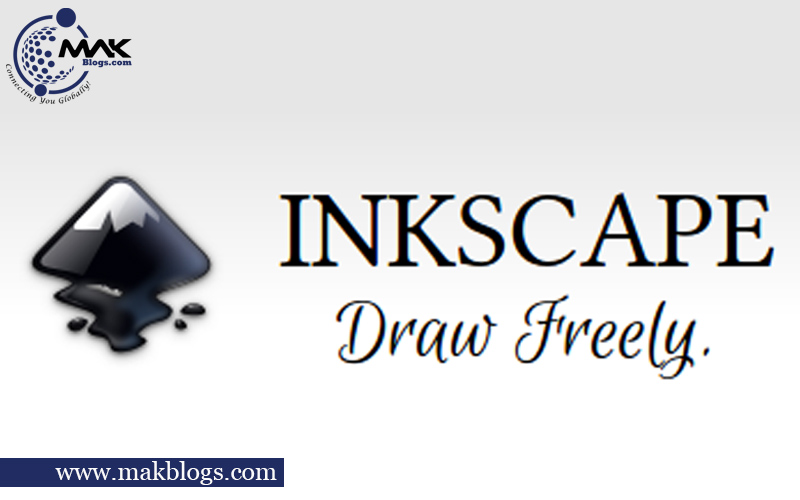
In the context of what programs do graphic designers use? Inkscape is the perfect free and open-source solution for graphic designers seeking a cost-effective and versatile vector graphics editor.
Let’s delve into why Inkscape is the top choice for budget-conscious designers and advocates of open-source software:
- Priceless Affordability: As open-source software, Inkscape is completely free, making it an attractive option for designers on a tight budget. It eliminates the need for costly subscriptions or one-time purchases, offering a costless alternative.
- Robust Vector Graphics: Inkscape may be free but doesn’t compromise functionality. Its robust vector graphics capabilities allow designers to create scalable and precise illustrations, logos, icons, and typography without compromising quality.
- User-Friendly Interface: Regarding what programs do graphic designers use? With Inkscape, even those with little experience with vector design can quickly and easily get up and running. Its intuitive layout and toolset make it an accessible option for designers of all levels of expertise.
- Broad Platform Support: Inkscape’s compatibility extends across operating systems, including Windows, macOS, and Linux. This versatility ensures that designers can seamlessly use Inkscape regardless of their preferred operating environment.
- Active Community and Development: Inkscape benefits from an active community of developers and contributors who continually improve and update the software. Regular updates and improvements enhance the user experience and expand the range of features available.
Example
Designers and illustrators on a budget have embraced Inkscape to create professional-quality logos, illustrations, and print materials without incurring any costs. Many have found Inkscape’s functionality comparable to paid software, showcasing its potential as a free alternative.
9. GIMP: Image Editing on a Budget

In the realm of what programs do graphic designers use? Regarding image editing without breaking the bank, GIMP (GNU Image Manipulation Program) emerges as the perfect free alternative to Adobe Photoshop.
Let’s explore why GIMP is the top choice for graphic designers on a tight budget:
- Cost-Free Image Editing: As open-source software, GIMP is completely free to download and use, offering a cost-effective solution for designers seeking professional image editing capabilities without any financial burden.
- Robust Image Editing Features: While GIMP may not match the extensive feature set of Photoshop, it still provides a wide range of powerful image editing tools. From basic retouching to advanced photo manipulation, GIMP equips designers with the essential tools for creative endeavours.
- Customizable Interface: GIMP’s user interface is highly customizable, allowing designers to tailor the layout and toolset to suit their preferences. This adaptability ensures a personalized and streamlined workflow for enhanced productivity.
- Broad Platform Support: In the context of what programs do graphic designers use? GIMP is compatible with various operating systems, including Windows, macOS, and Linux, allowing designers to use the software on their preferred platforms.
Example
Many aspiring designers and freelancers have chosen GIMP as their primary image editing tool. They have utilized GIMP to create professional-quality photo edits, digital artwork, and graphics for web and print, showcasing its potential as a valuable resource for image manipulation.
10. Blender: 3D Design and Animation

Regarding what programs do graphic designers use? Regarding 3D design and animation, Blender is an exceptional choice for graphic designers seeking to create captivating visuals in the third dimension.
Let’s explore why Blender stands out as a top-notch software for 3D modelling, rendering, and animation:
- Open-Source Freedom: Blender’s open-source nature allows designers to use, modify, and distribute the software without cost. This accessibility appeals to budget-conscious designers and those who advocate open-source software.
- Advanced 3D Modeling: Blender’s robust 3D modelling capabilities allow designers to create intricate and realistic 3D objects and characters. Its comprehensive modelling tools empower artists to bring their creative visions to life precisely.
- Realistic Rendering: In the realm of what programs do graphic designers use? With Blender’s advanced rendering engine, designers can achieve realistic lighting, shadows, and textures in their 3D scenes. This feature elevates visual output quality, ensuring that designs look impressive and professional.
- Powerful Animation Tools: Blender’s animation tools enable designers to breathe life into their 3D creations. From simple motion graphics to complex character animations, Blender facilitates the creation of seamless and captivating animations.
Example
3D artists and animators have harnessed Blender’s capabilities to produce stunning visual effects for films, engaging animations for games, and eye-catching product visualizations. The software’s versatility has made it popular in various industries, from entertainment to product design.
In the context of what programs do graphic designers use? Remember, the best graphic design software is the one that aligns with your creative vision and workflow. Experiment with different programs to find the one that suits you best, and remember that skills and creativity define a remarkable graphic designer.
References
Google Reference
In the context of what programs do graphic designers use? This website offers valuable insights into Google’s user-centric design approach, inspiring graphic designers to embrace innovation and create impactful, user-focused graphic design projects.
Conclusion
In the dynamic world of graphic design, the choice of software plays a pivotal role in shaping the quality and efficiency of a graphic designer’s work. Aspiring designers and seasoned professionals often wonder, “What programs do graphic designers use?” From the industry-standard Adobe Creative Suite to the budget-friendly options like GIMP and Inkscape and the newer players like Affinity Designer and Sketch, the array of available programs perfectly fits every designer’s distinct needs and preferences. Embrace the power of these essential programs and embark on a journey of boundless creativity in the ever-evolving realm of graphic design.
FAQs Related to “What Programs Do Graphic Designers Use?”
It include logos, posters, brochures, business cards, websites, social media graphics, infographics, packaging designs, book covers, and illustrations. These examples showcase the diverse range of visual content that graphic designers create to communicate messages and enhance visual appeal across various industries and platforms. Read more in the above post titled “What programs do graphic designers use?”
You can find graphic design software available for free download on various websites and platforms, such as the official websites of software developers, reputable software download websites, and open-source software repositories. Some popular free graphic design software options include GIMP, Inkscape, and Blender. Read more in the above post titled “What programs do graphic designers use?”
The best free graphic design software includes GIMP, Inkscape, and Canva. Each program offers powerful tools and features for creating stunning visuals, making them popular choices among designers on a budget. Read more in the above post titled “What programs do graphic designers use?”
Graphic design is a creative discipline that communicates messages and ideas through visual elements, typography, and images. It is a form of visual communication that seeks to convey information, elicit emotions, and engage audiences via various mediums such as print, digital, and multimedia. The significance of graphic design in branding, marketing, advertising, and other forms of visual communication cannot be overstated. Read more in the above post titled “What programs do graphic designers use?”
Yes, GIMP (GNU Image Manipulation Program) and Inkscape are popular free alternatives to Adobe Photoshop, offering powerful image editing and vector graphics capabilities. Read more in the above post titled “What programs do graphic designers use?”
Sketch is an excellent choice for creating user interfaces, especially for web and mobile applications, due to its dedicated UI/UX design features and collaborative capabilities. Read more in the above post titled “What programs do graphic designers use?”

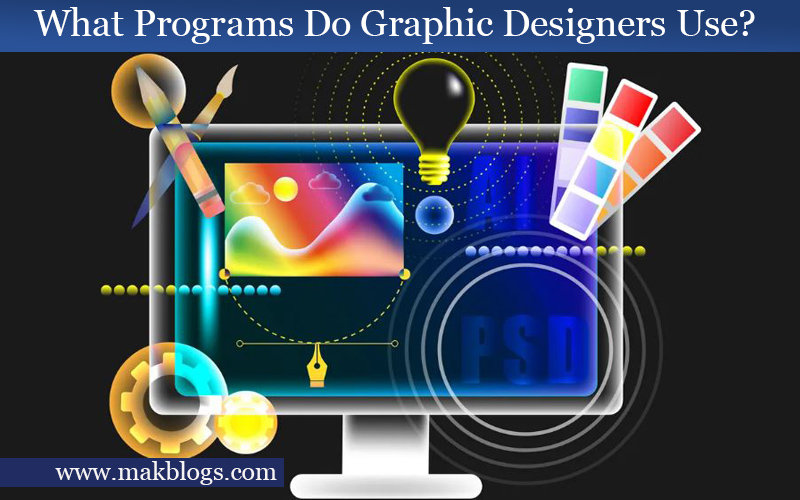

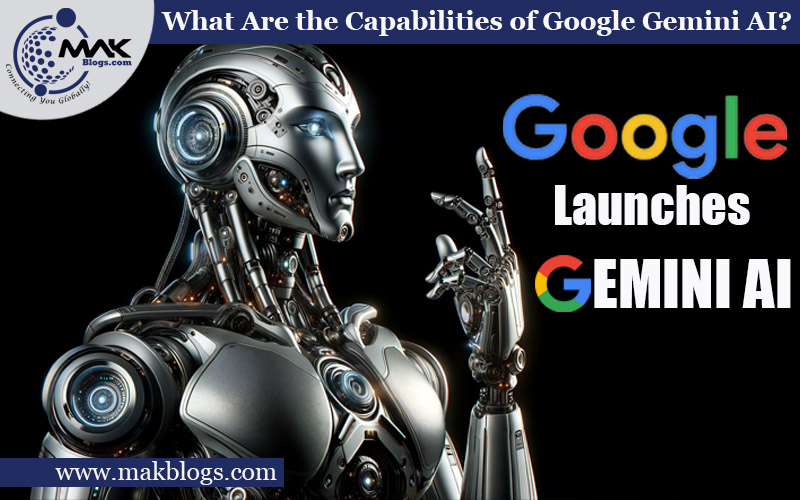
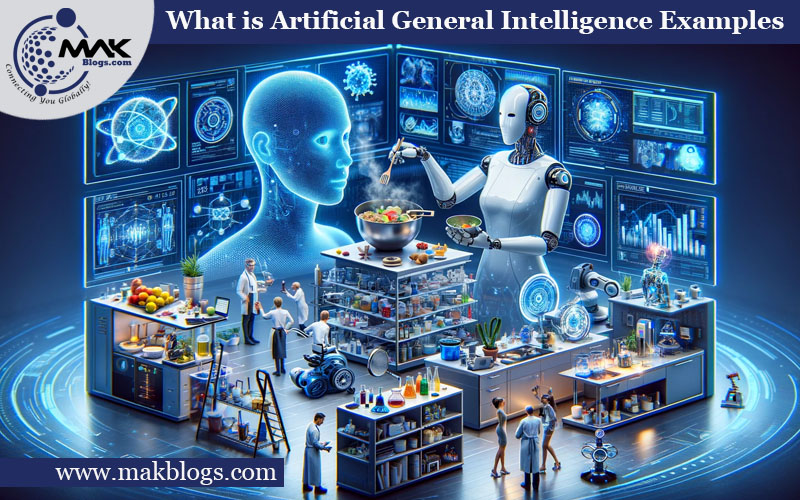
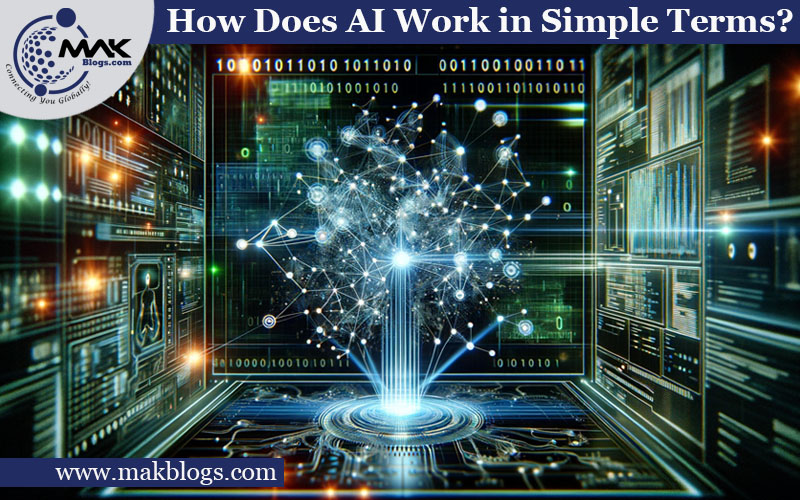
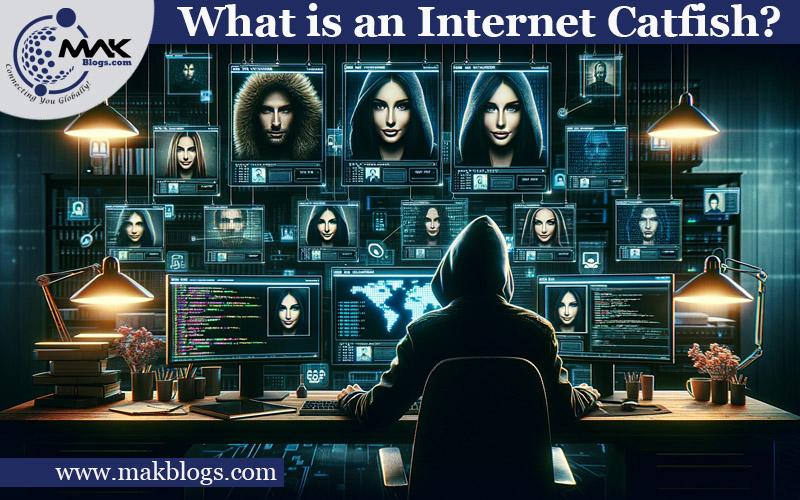
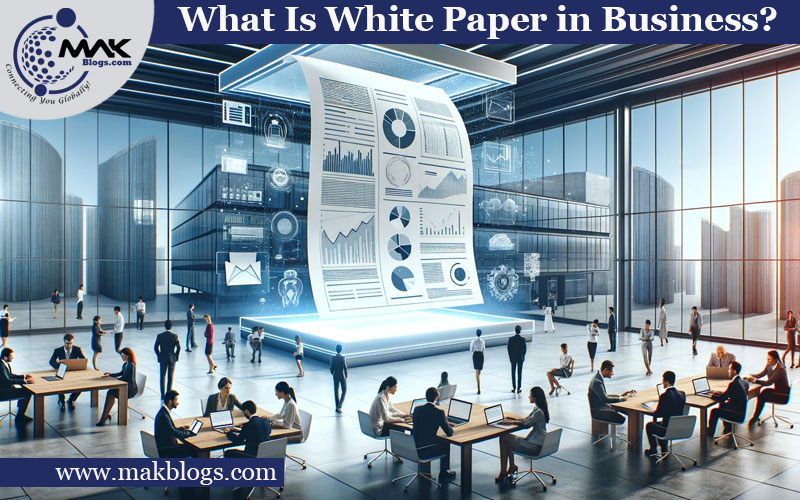


4 thoughts on “What Programs Do Graphic Designers Use?”
Heya i am for the first time here. I found this board and I in finding It
really useful & it helped me out a lot. I am hoping to present
one thing again and help others such as you helped me.
Thank you. Stay tuned for more.
Wow, fantastic blog format! How lengthy have you been running a blog for?
you make blogging glance easy. The whole look of your web site is magnificent, let alone the content
material!
Thank you. Stay tuned for more.