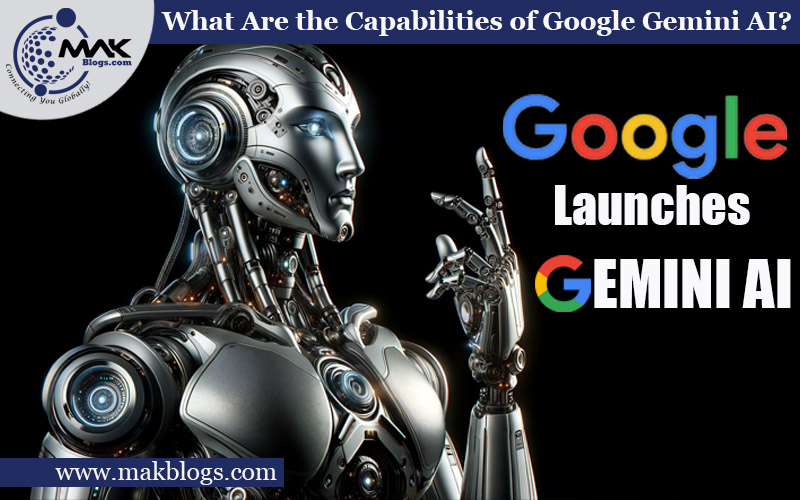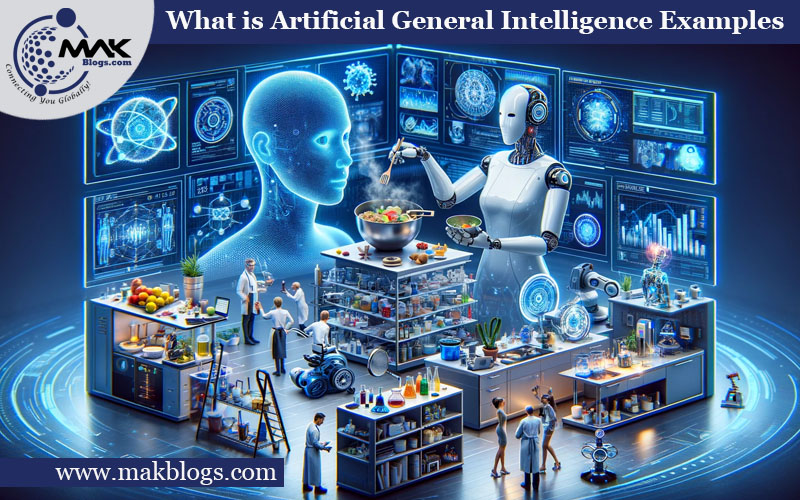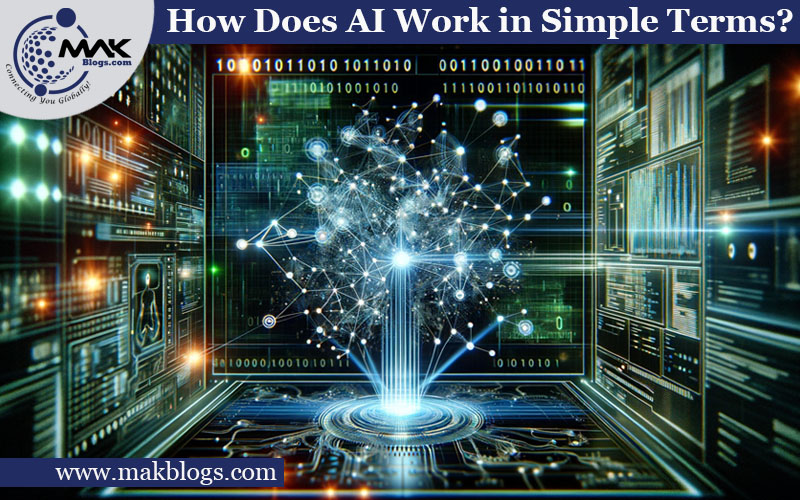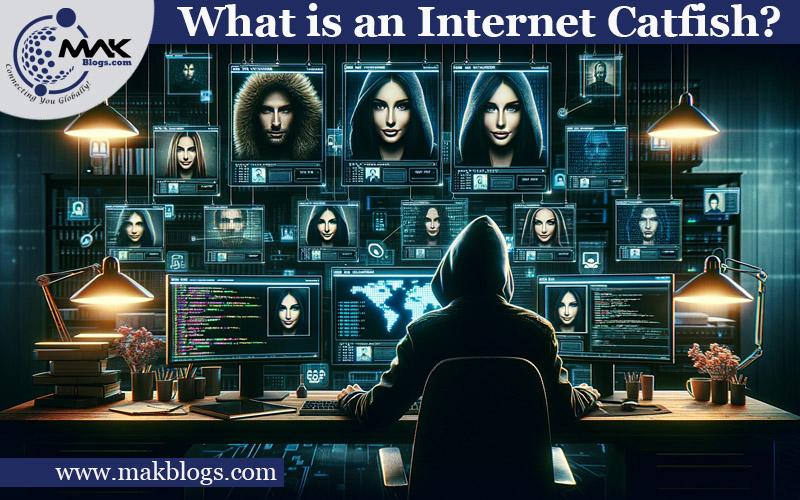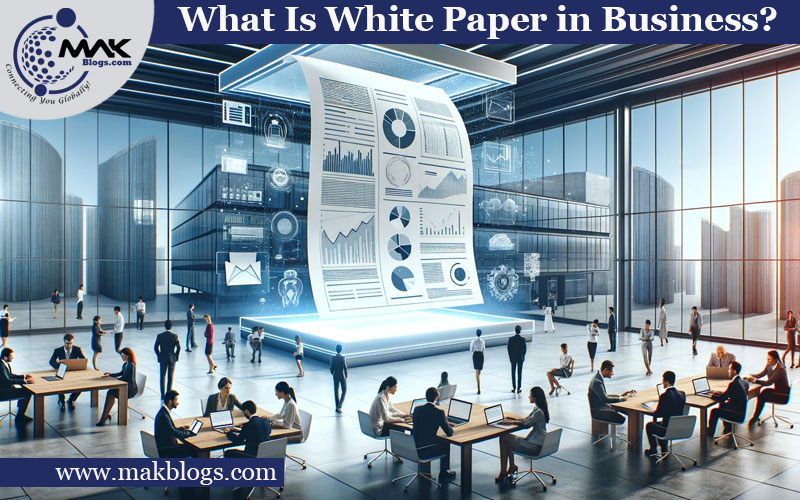Table of Contents
ToggleA Quick Overview of “What is GMB in SEO?“
- GMB is a free online service that helps businesses manage their online existence and enhance their local SEO.
- GMB permits businesses to create a business profile on Google that displays essential information such as their business name, address, phone number, hours of operation, and reviews.
- GMB is essential for SEO because it allows businesses to appear in Google’s Local Pack, a list of local businesses matching the user’s search query.
- GMB also allows businesses to display important information about their business, improve their online reputation, and track their performance.
- There are two types of GMB profiles: individual GMB profiles and service area business (SAB) GMB profiles.
- Individual GMB profiles are suitable for businesses with a physical storefront or office, while SAB GMB profiles are suitable for businesses that do not have a physical storefront or office.
- To set up a GMB profile, businesses must sign in at Google My Business and add their contact information, verify their business, add photos and videos, and optimize their profile.
- Many SEO tools can help businesses optimize their GMB profiles and improve their local search visibility.
Do you want to increase your local SEO and online presence as a business owner? Have you heard about GMB? If you need help, you overlook a valuable free tool that could improve your internet visibility. So, what is GMB in SEO? Why it is important, its types, and how to set up a GMB profile. Let’s take a closer look.
What is GMB in SEO?

Google created the free online service Google My Business (GMB) to assist businesses in managing their internet presence and enhancing their local SEO. With GMB, businesses can create a business profile on Google that displays important information such as their business name, address, phone number, hours of operation, and reviews.
Why is GMB Important for SEO?

Over 90% of all online searches are conducted through Google, the world’s most widely used search engine. As a result, having a strong presence on Google can significantly impact your business’s online visibility. GMB is an important tool for achieving this as it allows businesses to:
Appear in Google’s Local Pack

When users search for a local business or service on Google, the search results often display a ‘Local Pack’ – a list of local businesses matching the user’s search query. This is where GMB, comes into play. So, what is GMB in SEO? Well, it’s an essential tool that improves your chances of appearing in the Local Pack, ultimately boosting your visibility among potential customers. By creating a GMB profile, your business has a better chance of appearing in the Local Pack, increasing your visibility to potential customers.
Improve your Online Reputation

Customers can review your company on GMB, greatly impacting your online reputation. By responding to reviews and maintaining a positive presence on GMB, you can improve your business’s online reputation and attract more customers.
Track your Performance

GMB gives businesses important insights into their performance on Google. So, “What is GMB in SEO?”. GMB, is a powerful tool for improving online visibility. Through GMB, businesses can track how many people viewed their business profile and clicked on their website link. This information can help businesses to refine their SEO strategy and improve their online visibility.
Boost Local SEO

GMB is a powerful tool for businesses aiming to improve their local search engine optimization (SEO). By optimizing your GMB profile with accurate and up-to-date information, relevant keywords, and local content, your likelihood of turning up in local search results increases. As a result, you can draw in more nearby clients and increase foot traffic to your physical presence.
Enhance Mobile Visibility

With the rise of mobile searches, having a solid mobile presence is crucial for businesses. So, “What is GMB in SEO?”. GMB, is a vital tool that plays a significant role in enhancing online visibility. GMB profiles are apparent on mobile devices, especially in Google Maps. By optimizing your GMB profile, you can ensure that customers using smartphones or tablets to seek goods or services can quickly find your company.
Improve Click-Through Rates (CTRs)

Having an optimized and informative GMB profile can lead to higher click-through rates. When users find your business in the Local Pack or Maps, a well-crafted profile with attractive visuals, compelling descriptions, and positive reviews can entice them to click on your listing, increasing the likelihood of conversions and website visits.
Showcasing Visual Content

GMB allows businesses to showcase their products, services, and facilities through photos and videos. So, “What is GMB in SEO?”. GMB is a valuable tool for boosting online visibility. Visual content can be compelling and help potential customers better understand what your business offers. Regularly updating and optimizing your visual content on GMB can make a positive impression on users and differentiate you from competitors.
Stand Out with Google Posts

Google Posts is a feature within GMB that enables businesses to create short updates, offers, or event announcements. These posts appear directly on your GMB profile and can catch users’ attention searching for relevant information, including “what is GMB in SEO?”. By utilizing Google Posts strategically, you can promote your business, highlight special offers, and increase engagement with your audience.
Gain Insights for Data-Driven Decisions

GMB provides valuable insights and analytics that offer businesses a deeper understanding of how customers find and interact with their profiles. By analyzing these metrics, such as search queries, customer actions, and website clicks, you can make data-driven decisions to optimize your SEO strategy and allocate resources effectively.
Types of GMB Profiles

Furthermore, in the discussion of “what is GMB in SEO?” now we will discuss the types of GMB profiles for making your online presence more powerful.
There are two types of GMB profiles that businesses can create:
- Individual GMB Profile
- Service Area Business (SAB) GMB Profile
Here is a breakdown of each type:
Individual GMB Profile

- Physical Location: Businesses with a storefront or office that customers can visit.
- Local Presence: Designed for businesses serving customers in a specific geographic area.
- Address Display: Includes a specific address for customers to locate the business.
- Storefront Photos: Showcasing the physical premises, interior, products, and displays.
- In-person Interaction: Customers can visit the location to purchase or receive services.
Examples:
- A local bakery with a physical shop where customers can visit and make purchases.
Service Area Business (SAB) GMB Profile

- Service Delivery: Businesses primarily operate by offering services at customer locations.
- Service Areas: Specify the regions or cities where services are available.
- No Physical Storefront: No specific address is displayed as services are provided off-site.
- Service Portfolio: Highlighting the range of services offered by the business.
- Customer Testimonials: Reviews focus on the quality and efficiency of service delivery.
Examples:
- A plumbing company that provides services to customers in multiple cities or regions.
“What is GMB in SEO?” GMB, has specific guidelines for setting up profiles. It’s important to note that businesses can only have one individual GMB profile per physical location, but they can have multiple SAB GMB profiles if they serve different service areas. Additionally, businesses can convert their individual GMB profile to a SAB GMB profile if they switch from having a physical storefront to providing services remotely.
How to Setup a GMB Profile

Furthermore in the discussion of what is GMB in SEO?, now we will discuss about how to setup a GMB profile. A GMB profile may be created quickly and easily by following these basic steps:
- Sign in or Create a Google Account: If you already have a Google account, go to the Google My Business website (business.google.com) and sign in. If you don’t have an account, you can create one by clicking the “Manage Now” button on the website and following the instructions to create a Google account.
- Locate or Add Your Business: You can search for your business on Google after signing in. Put your business name and address in the search box. If your business appears in the results, select it. If not, click on the option to add your business.
- Provide Business Information: You’ll be asked to provide information about your business. So, “What is GMB in SEO?”. It’s an essential tool for businesses looking to enhance their online visibility. Fill in the required fields, including your business name, address, phone number, website URL, and business category. Providing accurate and consistent information is essential to ensure your business is correctly listed.
- Verify Your Business: Google requests proof that you are the company’s owner or authorized representative. Verification aids in stopping unwanted alterations to your company’s data. The verification options may vary depending on your business location and Google’s verification processes. The most common method is verification by postcard, where Google sends a postcard with a verification code to your business address. To finish the verification procedure, adhere to the offered instructions.
- Add Photos and Videos: By including high-quality images and videos of your company, you may improve your GMB profile. These visuals can give potential customers a better understanding of your products, services, and ambiance. Upload photos of your storefront, interior, team, products, and other relevant images representing your business well. Videos can also be added to showcase your offerings or share customer testimonials.
- Provide Detailed Information: Optimize your GMB profile by providing detailed information about your business. This includes your business hours, payment methods accepted, service areas, and any additional attributes relevant to your business. So, “What is GMB in SEO?”. GMB, is a powerful tool that businesses use to enhance their online visibility. Ensure that your profile is complete, accurate, and up-to-date.
- Utilize Google Posts: Take advantage of the Google Posts feature within GMB to share updates, offers, events, or any other relevant information. These posts appear directly on your GMB profile and can help attract attention and engagement from potential customers. Regularly create and update Google Posts to keep your profile fresh and informative.
- Monitor and Manage: Monitoring and managing your GMB profile is essential for maintaining an effective online presence. So, “What is GMB in SEO?”. GMB, is a valuable tool for businesses to improve their visibility. Regularly monitor your GMB profile to ensure all information remains accurate and up-to-date. Respond promptly to customer reviews, questions, and messages to engage with your audience and address concerns. Utilize the data-driven insights GMB offers to monitor performance and make changes that will increase your online presence.
For detailed information on optimizing your GMB profile, you can visit the official Google support page at https://support.google.com/business/answer/4588357?hl=en.
GMB SEO Tools

Furthermore, in the discussion of “What is GMB in SEO? , now we will discuss the significance of GMB SEO tools. Several SEO tools can help businesses optimize their GMB profiles and improve their local search visibility. Some of the popular GMB SEO tools include:
- GMB Dashboard: The GMB dashboard provides valuable insights and features to manage and optimize your profile. It lets you update business information, monitor customer reviews, view analytics, and track performance metrics.
- Google Keyword Planner: This tool aids companies in identifying pertinent keywords and search queries that potential clients may use when looking for goods or services. So, What is GMB in SEO?”. GMB, plays a crucial role in local search engine optimization. Businesses can optimize their GMB profiles with targeted keywords by conducting keyword research to improve search visibility.
- Moz Local: To manage their online presence across numerous directories and platforms, including GMB, businesses can use the local SEO tool Moz Local. It ensures consistent and accurate business information across multiple listings and provides insights to enhance local search rankings.
- SEMrush: While primarily known as an all-in-one SEO tool, SEMrush also offers local SEO and GMB optimization features. So, “What is GMB in SEO?”. GMB plays a vital role in local search engine optimization, and SEMrush recognizes its significance. It provides keyword research, listing management, and analytics tools to help businesses improve their GMB performance.
Conclusion
In conclusion, understanding “What is GMB in SEO?” is essential for businesses looking to improve their local SEO and online visibility. By creating and optimizing a GMB profile, businesses can appear in Google’s local search results and on Google Maps, attract more customers, and improve their online reputation. With a simple setup process and performance tracking tools, leveraging GMB can help businesses stay ahead of the competition and improve their online presence.
FAQs About “What is GMB in SEO?”
GMB is a crucial local search engine optimization (SEO) component. It is vital in local SEO strategies as businesses can optimize their GMB profiles to improve their online presence. Businesses can enhance their visibility in local search results by creating a detailed business profile, including essential information like the name, address, phone number, and website. Therefore, “What is GMB in SEO?” It is a free resource offered by Google that aids companies in controlling their web visibility and luring in more nearby clients. Optimizing a GMB profile with accurate and up-to-date information is critical to increasing the chances of appearing in the Local Pack.
GMB SEO keywords are the targeted terms and phrases to optimize a business’s GMB profile for enhanced visibility in local search results. When businesses optimize their GMB profiles with relevant keywords, such as “What is GMB in SEO,” they increase their chances of appearing in search queries related to those keywords. By incorporating these SEO keywords into the business name, description, services, and attributes within the GMB profile, businesses can enhance their online presence and attract more local customers.
Google My Business SEO service refers to the professional assistance SEO experts or agencies provide to optimize a business’s Google My Business (GMB) profile for better visibility in local search results. “What is GMB in SEO?” GMB, short for Google My Business, is crucial in local search engine optimization. Google My Business SEO services optimize the GMB profile by utilizing targeted keywords, accurate business information, compelling descriptions, high-quality images, and customer reviews.
Yes, GMB is a free tool Google provides to help businesses manage their online presence and improve their local SEO.
By creating a GMB profile and optimizing it with relevant keywords and information, your business has a better chance of appearing in Google’s Local Pack. Read the post “What is GMB in SEO?” for more details.
Your GMB profile can display important information such as your business name, address, phone number, hours of operation, photos and videos, and reviews. Read the post “What is GMB in SEO?” for more details.
GMB allows customers to leave reviews of your business, which can significantly impact your online reputation. By responding to reviews and maintaining a positive presence on GMB, you can improve your business’s online reputation and attract more customers. Read the post “What is GMB in SEO?” for more details.
Yes, GMB provides businesses with important insights into their performance on Google, such as how many people viewed their business profile and clicked on their website link. Read the post “What is GMB in SEO?” for more details.
Make sure your GMB profile is complete, up to date, and contains accurate and consistent business information to optimize it for SEO. Include relevant keywords in your business description, choose the right business categories, and add photos and videos. Read the post “What is GMB in SEO?” for more details.