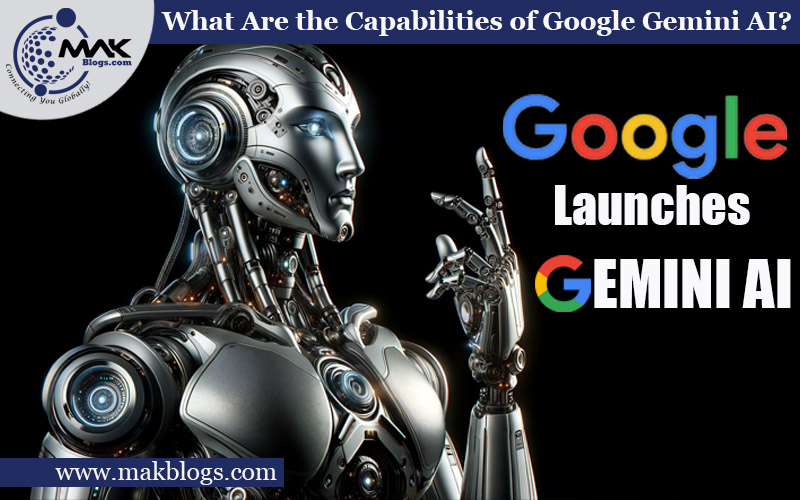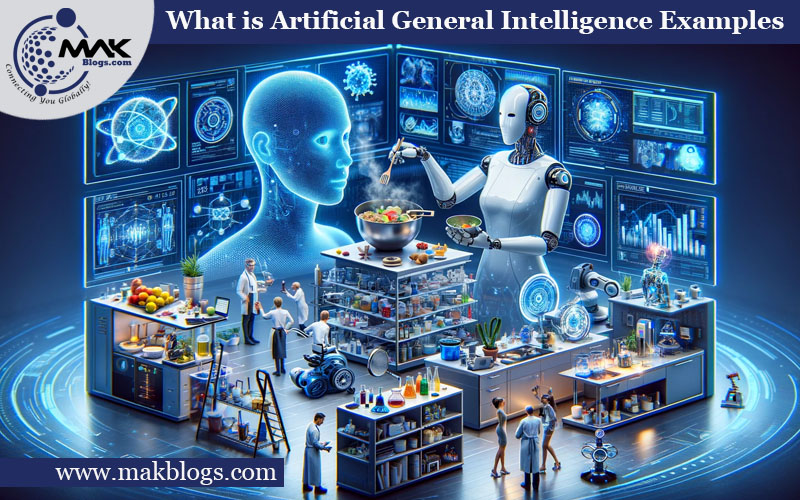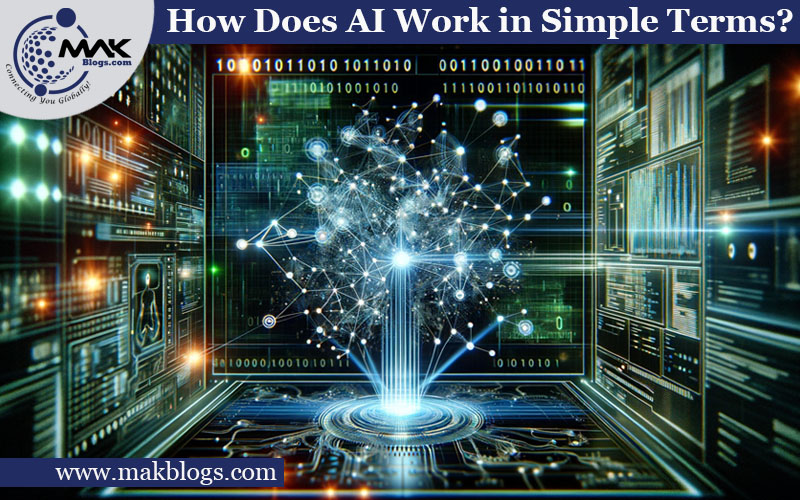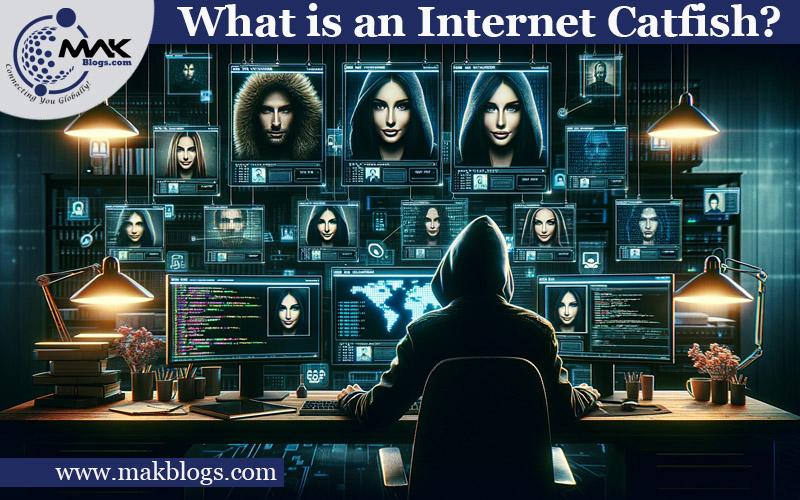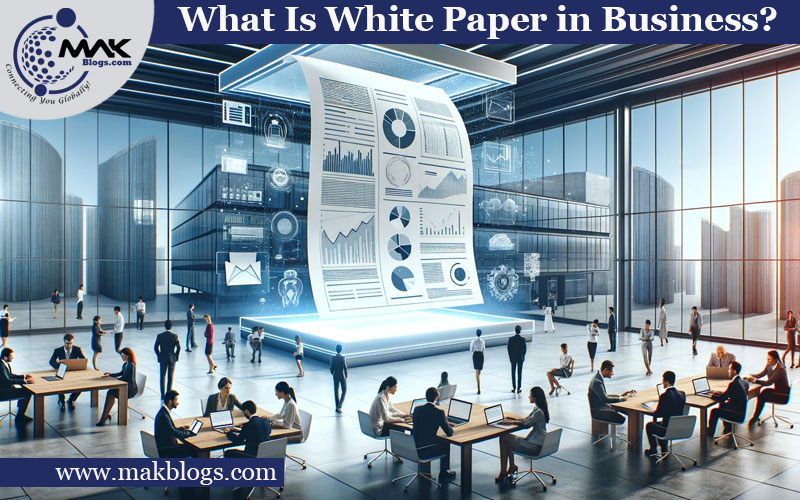Table of Contents
ToggleQuick Overview of “What is Cookie in Website?”
The inquiry “What is cookie in website” opens the door to website cookies. In this comprehensive article, we explore cookies’ role, types, functions, and impact, uncovering their capacity to enhance user experiences and personalize online interactions. From their fundamental understanding to their pivotal role in user experience enhancement, cookies bridge the gap between users and websites. Google’s perspective underscores their importance, while privacy considerations are addressed through regulations. By understanding cookies, users navigate the digital landscape with awareness and control, creating a harmonious balance between seamless online experiences and privacy protection. The Frequently Asked Questions (FAQs) section provides quick insights, encapsulating key aspects of cookies’ significance.
What is Cookie in Website?
Introduction
In the digital age, websites have become integral to our daily lives, shaping how we communicate, gather information, and conduct business. At the heart of these digital interactions lies a simple yet compelling element known as a “cookie.” If you’ve ever wondered “what is cookie in website,” this article is your comprehensive guide to unraveling this digital problem.
Despite their unassuming name, cookies play a pivotal role in enhancing user experiences and providing personalized interactions that make our online journeys smoother and more tailored. In the following pages, we will embark on a journey deep into the world of website cookies, peeling back the layers to reveal their definition, types, functionalities, and the profound impact they have on users and website owners alike. So, let’s dive into this digital realm and discover the hidden magic behind the question, “What is cookie in website?”
Understanding Cookies in Websites
When a person visits a website, little text files called cookies are downloaded to their computer. These files contain essential data that websites use to enhance user experiences, remember user preferences, and gather valuable insights into user behavior. In essence, cookies bridge users and websites, allowing for seamless interactions and improved functionality.
Example
Regarding what is cookie in website? Consider a scenario where you’re exploring an online bookstore for your next literary adventure. You add several books to your virtual cart as you navigate through the website. Without cookies, when you move to a different page or refresh the current page, your coach might empty itself, resulting in a frustrating experience. However, thanks to cookies, the website remembers the contents of your cart, ensuring that when you’re ready to check out, your selected books are still waiting for you. This simple yet impactful example showcases how cookies contribute to a smoother, more user-friendly online shopping experience.
Types of Cookies
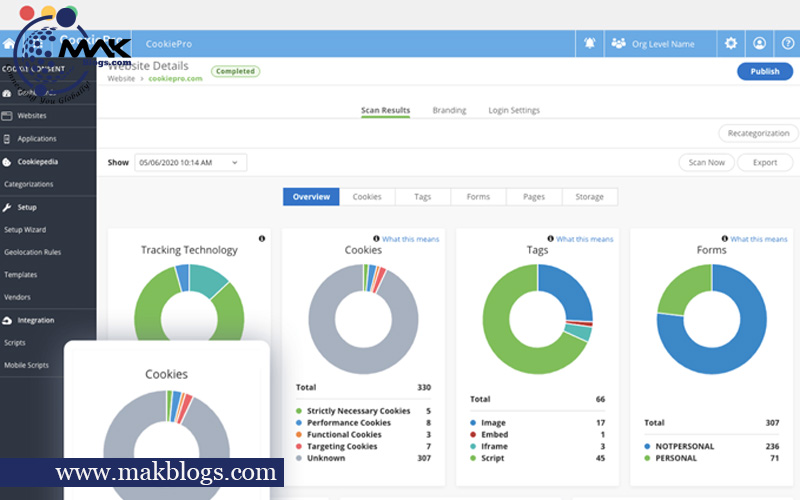
- Session Cookies: When a user accesses a website, these transient cookies are generated and are removed after the browser is closed. They store session-specific information, such as items in a shopping cart during an online purchase.
- Persistent Cookies: Unlike session cookies, persistence cookies stay on the user’s computer when the browser closes. Language and login settings are remembered across sessions.
- First-party Cookies: The user’s current webpage domain is the one that sets these cookies. They are commonly used to store user-specific information and enhance website performance.
- Third-party Cookies: Other websites than the one the user is visiting set third-party cookies. These cookies are often used for tracking purposes, allowing advertisers to collect data on user behavior and deliver targeted ads.
- Secure Cookies: In the context of what is cookie in website? Certain cookies are transmitted over encrypted connections (HTTPS) to ensure that the data they contain remains confidential. They are commonly used for authentication and login purposes to enhance security.
- HttpOnly Cookies: HttpOnly cookies are not accessible through JavaScript, adding an extra security layer against cross-site scripting (XSS) attacks. They are used to store sensitive information, such as session tokens.
- SameSite Cookies: SameSite cookies help prevent cross-site request forgery (CSRF) attacks by specifying whether cookies can be sent with cross-site requests. They can be set to “Strict,” “Lax,” or “None” to control their behavior.
- Analytics Cookies: These cookies gather data about user interactions with a website. Website owners use analytics cookies to understand user behavior, track popular content, and make informed decisions to improve their websites.
- Advertising Cookies: Advertising cookies, also known as tracking cookies, are used by advertisers to deliver targeted ads to users based on their browsing history and interests. These cookies help advertisers tailor their advertisements to specific audiences.
- Functional Cookies: These cookies are essential for a website’s proper operation. They can keep track of information like the user’s preferred font size and layout to improve the overall quality of the browsing experience.
- Performance Cookies: User behavior on a website is tracked using “performance cookies.”This data is used to optimize website performance and improve user experience.
- Geotargeting Cookies: In the realm of what is cookie in website? Geotargeting cookies are used to identify a user’s geographical location. This information can be used to provide localized content and services.
- Conversion Cookies: Internet retailers employ conversion cookies to monitor the success of promotional initiatives. They help determine if a user completes a specific task, such as purchasing or filling out a form.
- Affiliate Marketing Cookies: These cookies track referrals from other websites. They help reward affiliates for driving traffic and sales to a website through their referral links.
- Social Media Cookies: Social media cookies enable social media platforms to integrate with websites. They allow users to share content and interactions from a website on their social media profiles.
- Plugin Cookies: Plugin cookies are used by browser plugins or extensions to enhance website functionality. They can save user preferences for plugin settings and improve user experience.
- Tracking Prevention Cookies: Some browsers offer tracking prevention cookies that aim to block or limit the tracking of user activities across different websites. These cookies contribute to user privacy by reducing data sharing with third parties.
Functionalities of Cookies
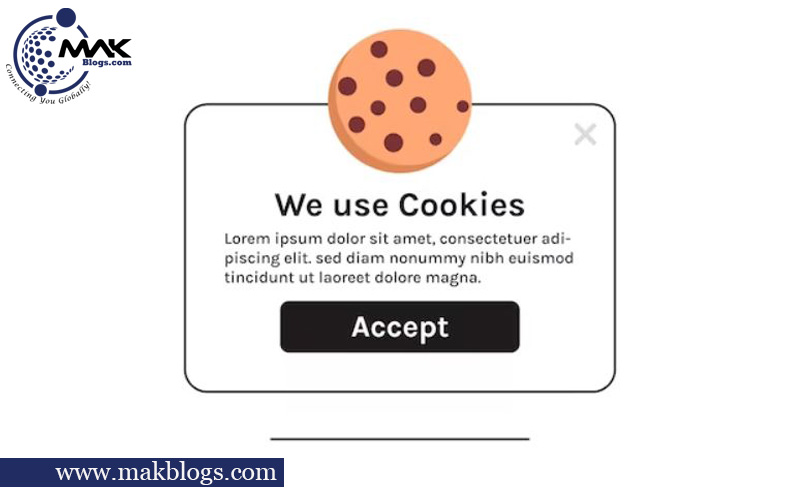
- Authentication: Regarding what is cookie in website? Cookies are crucial in user authentication, allowing websites to remember user login credentials and keep users logged in across different pages.
- Personalization: Cookies enable websites to provide personalized experiences by remembering user preferences, such as theme settings, language preferences, and content recommendations.
- Tracking and Analytics: Analytics and user tracking through third-party cookies is typical practice. Website owners can benefit from this information by learning about user behavior, popular content, and enhancement opportunities.
- Advertising: Cookies enable advertisers to deliver targeted advertisements based on user browsing history and interests, resulting in more relevant ads for users.
- E-commerce: In the context of what is cookie in website? Cookies are essential for e-commerce websites, as they facilitate shopping cart management, order processing, and personalized product recommendations.
The Role of Cookies in User Experience

Cookies play a pivotal role in enhancing user experience on websites. They create a bridge between users and websites, fostering a more seamless and tailored browsing journey.
Here are additional ways in which cookies contribute to a personalized and user-centric experience:
- Customized Themes and Layouts: In the context of what is cookie in website? Cookies enable websites to remember a user’s preferred theme, layout, and visual settings. For instance, if a user selects a dark mode theme, cookies ensure the website displays it whenever they revisit.
Example: A news website allows users to select their preferred theme (light or dark). With cookies, the website ensures that users experience their chosen theme every time they visit, creating a consistent and visually pleasing environment.
- Quick Content Access: Cookies help users resume their engagement from where they left off. If a user is reading an article and leaves the website, cookies store their progress, allowing them to continue reading from the same point when they return.
Example: A user starts reading an in-depth blog post but needs to leave midway. When they return to the website later, cookies ensure they can pick up right where they left off, avoiding needing to search for the article again.
- Efficient Checkout Processes: Cookies streamline e-commerce transactions by remembering items added to the shopping cart. This allows users to retain their selections during the shopping journey.
Example: A user adds items to their online shopping cart but decides to explore more products before making a final decision. Thanks to cookies, the things remain in the cart, allowing the user to proceed to checkout when ready seamlessly.
- Content Filtering: Cookies empower users to filter and sort content based on their preferences. This is particularly valuable on platforms with diverse content categories.
Example: A travel website offers articles on various destinations. With cookies storing a user’s preferred travel interests, the website can display relevant articles and suggestions aligned with their travel preferences.
- Faster Loading Times: In the realm of what is cookie in website? Cookies optimize loading times by storing frequently accessed data. This speeds up retrieval, resulting in quicker page loads and a smoother browsing experience.
Example: An online store displays frequently viewed products in a “Recently Viewed” section. Thanks to cookies, the website can quickly retrieve and showcase these products, allowing users to revisit them effortlessly.
- Dynamic Content Display: Cookies facilitate the display of dynamic content, such as personalized greetings or notifications. This adds a personal touch to the user’s experience.
Example: A social media platform uses cookies to show users personalized notifications, like birthday reminders or updates from friends they frequently interact with.
- Synchronized Multi-Device Experience: Cookies contribute to a synchronized experience across devices. Preferences set on one device, such as a laptop, can be seamlessly transferred to another device, like a smartphone.
Example: A user bookmarks an article on their laptop. Thanks to cookies, when they switch to their mobile device, the website recognizes their preference and displays the bookmarked article for easy access.
- Tailored Search Results: Regarding what is cookie in website? Cookies influence search results by considering a user’s search history and interactions. This ensures that search queries yield more relevant and personalized outcomes.
Example: A user frequently searches for vegan recipes. Cookies enable the search engine to prioritize vegan recipe results, providing content that aligns with the user’s preferences.
The Google Perspective on Cookies

Regarding what is cookie in website? Google, a significant player in the digital realm, emphasizes the importance of cookies for enhancing user experiences and delivering relevant content. According to Google’s documentation, websites widely use cookies to remember user preferences, improve site performance, and streamline the user journey. They highlight that cookies are essential for various online services, including authentication, personalization, and analytics. Google also acknowledges the need for transparency and user control over cookie usage, which has led to efforts to provide users with more information and options to manage their cookie preferences.
Reference
Google. “Cookies: What They Are and How to Use Them.” Google Developers. https://developers.google.com/web/tools/chrome-devtools/storage/cookies
Implications for User Privacy
In the context of what is cookie in website? While cookies offer numerous benefits, they also raise concerns about user privacy. Using third-party cookies for tracking and targeted advertising has sparked debates about data privacy and user consent. To ease these concerns, the CCPA (California Consumer Privacy Act) and the GDPR (General Data Protection Regulation) allow users more control over their data and how it is used.
Conclusion
In digital interactions, “what is cookie in website” holds significance. Cookies act as the bond between users and websites, enhancing experiences through personalization, analytics, and targeted ads. As digital landscapes evolve, the balance between convenience and privacy gains importance. By understanding cookies, users navigate online realms with awareness, ensuring a seamless yet privacy-respecting journey. Cookies reflect technology’s fusion with user values, reminding us to steer progress harmoniously. So, armed with knowledge, we shape online journeys aligned with preferences and priorities.
FAQs About “What is Cookie in Website?”
No, cookies themselves are not harmful. They are simple text files that cannot execute code or spread viruses. However, it’s essential to be cautious about third-party cookies and ensure you know the websites you interact with. Read more in the above post titled “What is Cookie in Website?”
Most browsers allow you to turn off cookies or manage your preferences. Remember that blocking all cookies might impact your browsing experience, as some websites rely on cookies for essential functionalities. Read more in the above post titled “What is Cookie in Website?”
Browsers offer settings to manage cookies. You can choose to accept first-party cookies while blocking third-party cookies. Additionally, many websites provide cookie consent banners that allow you to customize your preferences. Read more in the above post titled “What is Cookie in Website?”
Many websites may have reduced functionality without cookies, especially those that rely heavily on user authentication, personalization, and analytics. However, you can still access essential content on most websites. Read more in the above post titled “What is Cookie in Website?”
Yes, you can delete cookies from your browser settings. Remember that this action will remove saved preferences and potentially affect your browsing experience on certain websites. Read more in the above post titled “What is Cookie in Website?”
No, cookies are not the same as viruses or malware. They are simple text files that cannot harm your device or execute malicious code. However, it’s essential to be cautious about the websites you visit and the types of cookies you allow. Read more in the above post titled “What is Cookie in Website?”