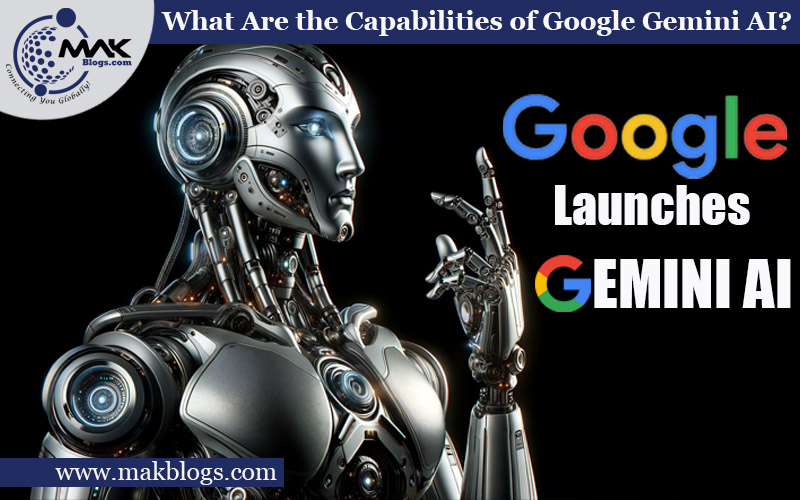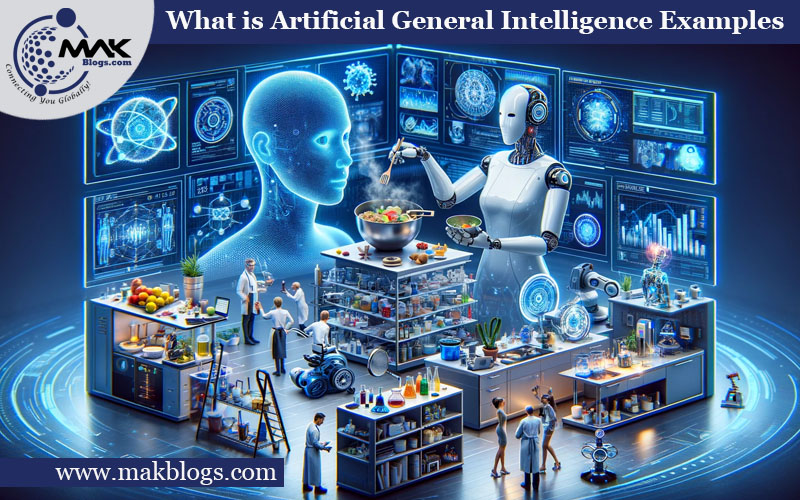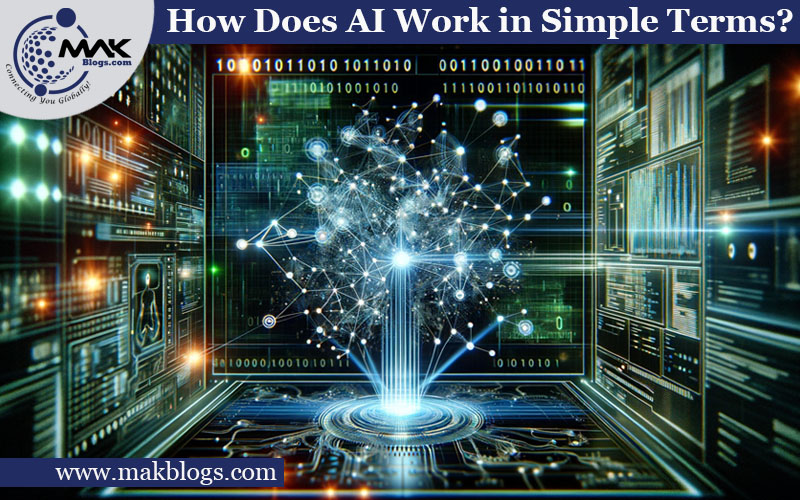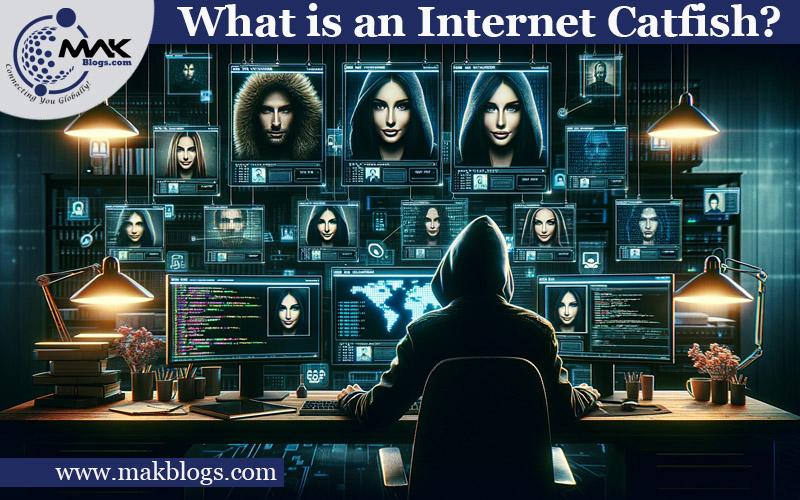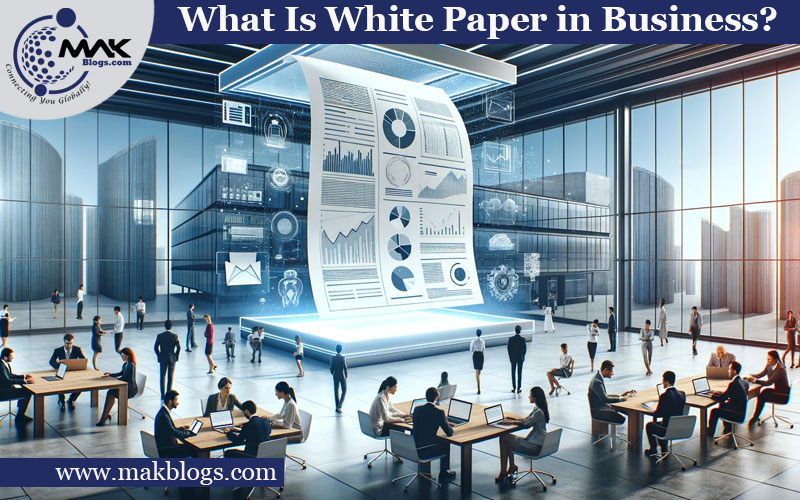Table of Contents
ToggleQuick Overview of “How to Do SEO for My Website?”
How to Do SEO for My Website? A strong web presence is crucial for corporate success in the current digital era. Search engine optimization (SEO) allows you to optimize your website for search engines like Google. This comprehensive guide addresses your query by delving into the fundamentals of SEO, including the significance of keyword research, on-page optimization techniques, technical SEO essentials, off-page strategies, content creation and marketing, local SEO tactics, monitoring with analytics tools, staying updated with industry trends, and referencing Google’s authoritative ‘SEO Starter Guide.’ This guide gives marketers of all experience levels the know-how and tactics they need to succeed with SEO in today’s ever-changing digital world.
How to Do SEO for My Website?

Introduction
A company or website must have a robust online presence in today’s Internet-driven economy. Enhancing your website’s exposure on search engines like Google, Bing, and Yahoo requires optimization or SEO. If you’re wondering, “How to do SEO for my website?” you’ve come to the right place. This extensive guide will lead you through the main processes and methods to optimize your website for search engines efficiently.
Understanding the Basics of SEO
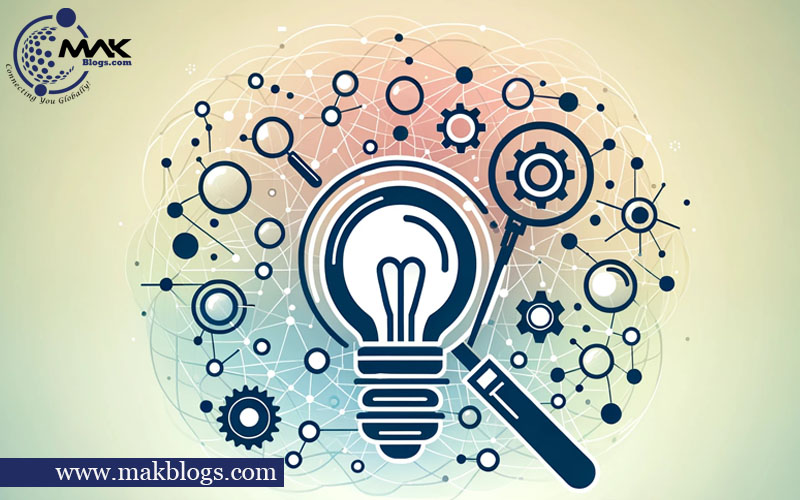
What is SEO?
A technique to improve a website’s rank and visibility in search engine results. It comprises various strategies to boost your website’s proportion of organic (i.e., free) visits.
Why is SEO Important?
While discussing “How to Do SEO for My Website?” SEO is critical since it raises your site’s visibility in the SERPs when people perform searches for terms related to your business. Higher visibility means more clicks, visitors, and potentially more conversions and revenue for your business.
How Search Engines Work

Websites are crawled, indexed, and ranked by search engines using intricate algorithms. They consider relevance, quality, and authority when determining which pages should appear in search results. Understanding these algorithms is key to effective SEO.
Keyword Research and Analysis

Finding Relevant Keywords
In the realm of “How to Do SEO for My Website?” Start your SEO journey with thorough keyword research. Identify keywords and phrases relevant to your content and frequently searched by your target audience.
Long-Tail Keywords
We’re talking about lengthier, more precise keyword phrases here. They frequently have less competition and can be incredibly valuable for acquiring a specialized audience.
Competitor Analysis
Analyzing your competitors’ keywords and strategies can provide valuable insights into what works in your industry. Tools like SEMrush or Ahrefs can help you gather competitive data.
On-Page SEO Optimization

Title Tags and Meta Descriptions
Regarding “How to Do SEO for My Website?” Craft compelling and keyword-rich title tags and meta descriptions for each page. These elements play a vital role in click-through rates and search engine rankings.
Header Tags (H1, H2, H3)
If you want your content to make sense, you should use header tags. This not only helps users navigate your content but also assists search engines in understanding its hierarchy.
Image Optimization
Optimize images by adding descriptive alt text and ensuring proper compression to improve page loading speed.
Internal Linking
In the context of “How to Do SEO for My Website?” Interlink your web pages to provide a better user experience and distribute authority throughout your site.
Content Quality and Structure
Create high-quality, engaging content that incorporates your target keywords naturally. Structure your content with headings, bullet points, and relevant examples for better readability.
Technical SEO

Website Speed and Performance
Optimize your website’s loading speed through techniques like image compression, browser caching, and reducing HTTP requests.
Mobile-Friendliness
While discussing “How to Do SEO for My Website?” Google now uses mobile-first indexing. Therefore, your site must be responsive and mobile-friendly.
XML Sitemaps
Create and submit an XML sitemap to help search engines understand your site’s structure and crawl it more efficiently.
Robots.txt
Use a robots.txt file to instruct search engine bots on which parts of your website should be crawled and indexed.
Schema Markup
Regarding “How to Do SEO for My Website?” Implement schema markup to enhance your website’s visibility in rich search results and provide more context to search engines.
Off-Page SEO Strategies

Backlinks Building
Build high-quality, relevant backlinks from authoritative websites to improve your site’s authority and credibility.
Guest Blogging
Contribute guest posts to reputable websites in your industry to showcase your expertise and gain valuable backlinks.
Social Media Marketing
Take advantage of social media to interact with your target market, promote your content, and raise awareness of your business.
Influencer Outreach
In the context of “How to Do SEO for My Website?” Work with recognized leaders in your field to spread your message and build your reputation.
Content Creation and Marketing

Creating High-Quality Content
Consistently create valuable, informative, and engaging content that addresses your audience’s needs and questions.
Blogging and Article Marketing
Regularly publish blog posts and articles to keep your website updated with fresh content, attracting users and search engines.
Video and Visual Content
Add visuals like films and infographics to your material to increase its variety and appeal to readers.
Content Promotion
In the realm of “How to Do SEO for My Website?” To broaden your content’s reach and influence, you should promote it actively through social media, email marketing, and outreach channels.
Local SEO

Google My Business Optimization
You can boost your local web presence and make it simpler for customers to locate your business by optimizing your Google My Business listing.
Online Reviews
Encourage and manage online reviews to build trust and credibility with potential customers.
Local Citations
While discussing “How to Do SEO for My Website?” Your company’s information must appear consistently throughout all web directories and platforms to improve your local SEO.
Monitoring and Analytics

Google Analytics
Measure and examine user behavior, website traffic, and conversions with Google Analytics. This data helps you make data-driven decisions.
Google Search Console
Monitor your website’s performance, identify indexing issues, and receive Google alerts regarding potential problems.
Keyword Tracking
Regarding “How to Do SEO for My Website?” Regularly track your keyword rankings to measure the impact of your SEO efforts and make adjustments as needed.
Algorithm Updates and Adaptation
Maintain awareness of changes to search engine algorithms and adjust your SEO strategies accordingly to preserve and enhance your rankings.
Staying Informed
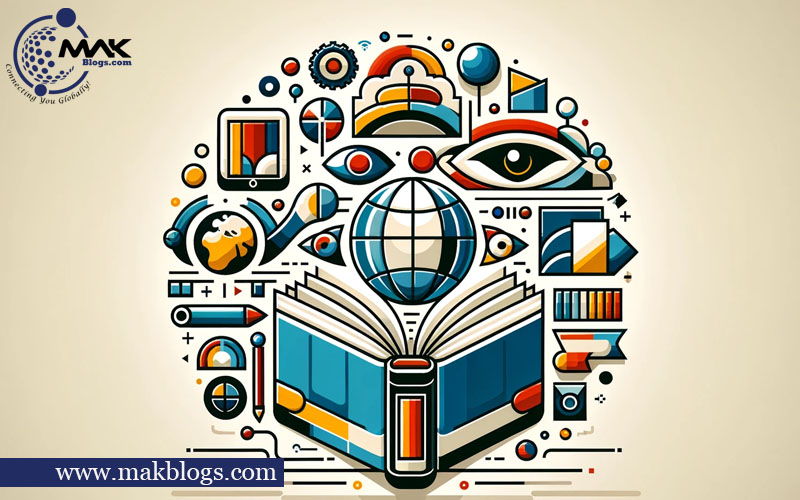
In the ever-evolving world of SEO, staying informed is crucial. Subscribe to industry blogs, attend webinars, and follow reputable SEO experts to keep up with the latest trends and best practices.
Google Reference

When delving into the world of SEO, it’s crucial to have a reliable source of information to guide you. As the dominant search engine, Google offers an invaluable resource in its “Search Engine Optimization (SEO) Starter Guide.” This comprehensive guide, available at https://support.google.com/webmasters/answer/7451184?hl=en, is a must-read for anyone looking to enhance their website’s visibility on search engines. In it, you’ll find authoritative insights and best practices straight from the search giant itself, making it an indispensable reference as you work on mastering “How to Do SEO for My Website?”
Conclusion
In conclusion, mastering “How to Do SEO for My Website?” requires a strategic approach encompassing various aspects, from on-page and technical optimizations to off-page strategies and content marketing. By remaining updated on the most recent SEO trends and adhering to this step-by-step guide, you can increase the visibility of your website, draw in organic traffic, and accomplish your online objectives. Remember that SEO is a dynamic process that requires ongoing maintenance and adjustment to ensure long-term success.
FAQs Related to “How to Do SEO for My Website?”
SEO service prices can fluctuate widely based on factors, including the complexity of your project, the level of competition in your business, and the quality of the SEO company or individual you choose. When estimating how much money you can spend on SEO, it’s important to consider how much you can make. Read more in the above post titled “How to Do SEO for My Website?”
The timeline to see significant SEO results can vary, but it often takes several months to see a noticeable improvement in rankings and organic traffic. Due to the long-term nature of SEO, persistence and continuous effort are required. Read more in the above post titled “How to Do SEO for My Website?”
A comprehensive suite of SEO tools is provided, encompassing keyword research, site audit, and competitive analysis. Read more in the above post titled “How to Do SEO for My Website?”
Several SEO tools can assist you in optimizing your website and tracking your progress. Some popular ones include:
Google Analytics: Provides detailed insights into your website’s performance and user behavior.
Google Search Console: Helps you monitor your site’s presence in Google search results and diagnose potential issues.
SEMrush: A comprehensive suite of SEO tools is provided, encompassing keyword research, site audit, and competitive analysis.
Ahrefs: Focuses on backlink analysis, competitive research, and keyword tracking.
Moz: Provides tools for keyword research, link building, and site optimization.
The best SEO tools for you depend on your specific needs and budget. Consider trying different tools to determine which works best for your SEO strategy. Read more in the above post titled “How to Do SEO for My Website?”
Regular updates to your website are essential for SEO. Here are some guidelines:
Content: Consistently add new, high-quality content through blog posts, articles, or other formats. Aim for a schedule that matches your resources, whether weekly, bi-weekly, or monthly.
Technical Updates: Keep your website technically up-to-date. Check for broken links, improve page speed, and ensure mobile-friendliness regularly.
Algorithm Changes: Maintain awareness of changes to search engine algorithms and adapt your SEO strategies accordingly.
Keyword Updates: Review your keyword research to identify new opportunities and ensure your content aligns with current search trends.
Remember that SEO is an ongoing process, and regular updates help your website remain relevant, competitive, and appealing to users and search engines. Read more in the above post titled “How to Do SEO for My Website?”
In the realm of “How to Do SEO for My Website?” Starting your website SEO involves several key steps:
Keyword Research: Find out what people are searching for that is linked to the content of your website.
On-Page Optimization: Optimize your website’s content, including title tags, meta descriptions, header tags, and URL structures, to incorporate your chosen keywords naturally.
Quality Content: Produce excellent quality, informative, and interesting material that answers your target audience’s inquiries.
Mobile-Friendliness: Make sure your site is adaptable and easy to use on mobile devices.
Page Speed: Improve page loading speed through image optimization and browser caching techniques.
Technical SEO: Implement technical SEO best practices, including XML sitemaps, robots.txt, and schema markup.
Backlinks: Build high-quality backlinks from credible websites to boost your site’s authority.
User Experience: Enhance user experience with clear navigation and internal linking.
Analytics: You should use Google Analytics and Google Search Console to track and monitor site performance and SEO activities.
Read more in the above post titled “How to Do SEO for My Website?”
While comprehensive SEO often requires investment, there are free strategies you can use:
Keyword Optimization: Research and strategically use relevant keywords in your content.
Content Creation: Regularly create high-quality content that appeals to your target audience and encourages sharing.
On-Page SEO: Optimize your titles, meta descriptions, and headers for search engines.
Social Media: If you want more people to see and interact with your information, you should share it on social media.
Google My Business: Create and optimize your Google My Business listing for local SEO.
Online Directories: Promote your company by listing it on various online resources.
Networking: Build relationships with other websites for potential backlink opportunities. Read more in the above post titled “How to Do SEO for My Website?”
Regarding “How to Do SEO for My Website?” To create local SEO for your website, follow these steps:
Google My Business: Set up and optimize your Google My Business listing with accurate business information.
Local Keywords: Include search terms specific to the area in which you are writing.
Online Reviews: Encourage and manage online reviews from customers.
Local Citations: Ensure your business information is consistent across online directories and platforms.
Website Optimization: Before proceeding, ensure your contact information is readily accessible and mobile-optimized.
Local Content: Create content related to local events, news, or stories to engage with the local community.
Local Backlinks: Build relationships with local websites for potential backlinks.
Read more in the above post titled “How to Do SEO for My Website?”
Whether you need to hire an SEO expert or learn SEO independently depends on your situation. While it is possible to learn and implement SEO strategies independently, it can be a time-consuming and complex process. Hiring an experienced SEO professional or agency can accelerate your results and ensure you follow best practices. Consider your budget, available resources, and the complexity of your website when making this decision. Read more in the above post titled “How to Do SEO for My Website?”
There are several common SEO mistakes to be aware of and avoid:
Keyword Stuffing: Keyword stuffing in content can be detrimental to rankings. Use keywords naturally and provide valuable content.
Neglecting Mobile Optimization: Due to the proliferation of mobile devices, improved SEO needs to optimize a website for mobile use.
Ignoring Technical SEO: Neglecting technical aspects like site speed, XML sitemaps, and robots.txt can hinder your SEO efforts.
Low-Quality Content: Thin or duplicate content can negatively impact your SEO. Focus on creating high-quality, valuable content.
Neglecting User Experience: A good user experience, such as slow loading times or a confusing website structure, can lead to higher rankings.
Not Monitoring Analytics: Regularly analyze website performance with tools like Google Analytics to make data-driven SEO decisions.
Read more in the above post titled “How to Do SEO for My Website?”
In the context of “How to Do SEO for My Website?” Enhancing your website’s search engine rankings depends heavily on the on-page SEO elements you implement.
Title Tags: Create engaging and informative title tags for each page, as they will be displayed in search engine results and directly impact how many people click through to your site.
Meta Descriptions: Write meta descriptions that entice readers to visit your site by providing a brief overview of the page’s content.
Header Tags (H1, H2, H3): Use header tags to structure your content logically. H1 tags indicate the main topic, while H2 and H3 tags help organize subtopics and improve readability.
Content Optimization: Create high-quality, informative, and engaging content that incorporates your target keywords naturally. Use relevant headings, bullet points, and examples to enhance readability.
URL Structures: Keep URLs clean, concise, and relevant to the page’s content. Avoid long, complex URLs with unnecessary parameters.
Internal Linking: Interlink your web pages to provide a better user experience and distribute authority throughout your site. This helps search engines understand your website’s hierarchy.
Read more in the above post titled “How to Do SEO for My Website?”
Inbound or incoming links, often known as high-quality backlinks, are connections to your website made by other websites. They are important to SEO for many reasons.
Authority and Trust: Search engines will give your site more weight if it has links from other reputable sites.
Increased Visibility: Organic traffic might result from better search engine rankings made possible by high-quality backlinks.
Page Ranking: Backlinks are a key factor in determining a page’s ranking in search engine results pages (SERPs). Pages with more quality backlinks tend to rank higher.
Referral Traffic: Backlinks help with SEO and bring referral traffic. Users who click on these links can become potential customers.
To acquire high-quality backlinks, focus on creating valuable content, building relationships with reputable websites, and earning natural links through outreach and guest posting. Read more in the above post titled “How to Do SEO for My Website?”
Keyword research is fundamental to successful SEO. Here’s how to find relevant keywords:
Employ Keyword Research Tools: You can find appropriate keywords using Ahrefs, Moz’s Keyword Explorer, SEMrush, and Google Keyword Planner. These tools provide data on search traffic, competition, and related terms.
Analyse Rivals: Look into the keywords that your rivals are focusing on. You may get insights into their organic ranks and keyword strategies using tools like Ahrefs and SEMrush.
Consider Long-Tail Keywords: Long-tail keywords are longer, more specific phrases with lower competition. They can be highly valuable for attracting a niche audience.
Look for User Intent: Understand the intent behind specific keywords. Are users looking for information, products, or services? Tailor your content to match user intent.
Use Google’s Autocomplete: When typing a query in Google’s search bar, it suggests related search terms. These can provide valuable keyword ideas.
Once you’ve identified relevant keywords, incorporate them naturally into your content, including in titles, headings, and throughout the text. Read more in the above post titled “How to Do SEO for My Website?”
In the realm of “How to Do SEO for My Website?” Because search engines want to provide people with the most valuable and relevant content, content marketing is essential to SEO. To effectively market material, one must:
Keyword Integration: Research and select relevant keywords to target in your content. Naturally, include these keywords in all of your content’s headings, titles, and body paragraphs.
High-Quality Content: Provide well-researched, educational, and entertaining material that speaks to the interests and concerns of your target market. Links and social media shares are likelier to be drawn to high-quality content.
Content Promotion: Make a concerted effort to spread the word about your material via email marketing, outreach, and social media. Sharing it makes your material more visible and encourages others to link to it.
Consistency: A consistent publishing schedule ensures your website is always updated with new material. Search engines see consistency as an indication of the authority and activity of a website.
User Experience: Make sure your material is simple to read and navigate. Employ headers, bullet points, and pertinent images to improve the user experience.
Effective content marketing improves your SEO, engages your audience, and builds your brand’s authority. Read more in the above post titled “How to Do SEO for My Website?”
Optimizing images for SEO is important for improving page load times and user experience. Here are some best practices:
Alt Text: To help viewers who cannot view photos, use descriptive alt text with your photographs to give search engines some context.
Image File Size: Compress images to reduce file size without compromising quality. Smaller image files load faster, improving page speed.
Proper Dimensions: Use images with dimensions that match their display size on your website. Avoid using oversized images that need to be scaled down.
Image File Names: Give your image files meaningful and descriptive names with relevant keywords. For example, “keyword-optimized-image.jpg” is better than a generic file name.
Image Format: Make sure you utilize the right image formats, like JPEG, PNG, or WebP, for the type of image and its intended usage. WebP, a more modern format, offers superior quality and fewer file sizes.
Lazy Loading: Implement lazy loading for images to ensure they load only when they become visible to users, reducing initial page load times.
Image Sitemaps: Include images in your XML sitemap to help search engines index them. Provide image-specific metadata such as captions and geo-location data if applicable.
Optimizing images improves SEO and enhances user satisfaction by delivering a faster and more visually appealing website. Read more in the above post titled “How to Do SEO for My Website?”
Because search engines prioritize mobile-first indexing or using the mobile version of your site primarily to determine rankings, mobile friendliness is critical to SEO. To ensure your website is mobile-friendly:
Use Responsive Design: Implement responsive web design, automatically adjusting your site’s layout and content to fit various screen sizes and devices.
Test Mobile Compatibility: Use tools like Google’s Mobile-Friendly Test to check if your site meets mobile usability standards. Address any issues identified.
Optimize Page Speed: Mobile users often have slower internet connections, so optimize your site’s performance by compressing images, leveraging browser caching, and minimizing HTTP requests.
Improve Touchscreen Usability: Ensure that buttons and interactive elements are appropriately sized for touchscreens to enhance user experience.
Mobile SEO: Pay attention to mobile-specific SEO considerations, such as optimizing meta tags, headings, and content for mobile users.
By prioritizing mobile-friendliness, you may deliver a better experience for mobile visitors and enhance your search engine rankings. Read more in the above post titled “How to Do SEO for My Website?”
Regarding search engine optimization (SEO), technical SEO is concerned with the back-end code of your website. Key elements of technical SEO include:
Site Speed: Fast-loading websites rank higher in search results and provide a better user experience.
Mobile-Friendliness: Ensuring your site is responsive and optimized for mobile devices is crucial for mobile-first indexing.
Indexing and Crawling: Make sure your XML sitemap and robots.txt files are set up correctly to direct search engine bots on which areas of your website to crawl and index.
Schema Markup: Implement schema markup to provide structured data that enhances search engine understanding of your content and may lead to rich search results.
Canonicalization: Prevent duplicate content issues by specifying canonical URLs for similar or identical pages.
HTTPS: Installing an SSL certificate can make your site safer for visitors and improve your search engine rankings.
Site Structure: Organize your site logically with clear navigation and internal linking to improve user experience and search engine crawlability.
Because it guarantees that search engines can access, comprehend, and rank the content on your website efficiently, technical SEO is crucial. Read more in the above post titled “How to Do SEO for My Website?”